Xtool x100 pad3 and eeprom adapter can read following eeprom chips:
24C01 24C02 24C04 24C08 24C16 24C32 24C64 25010 25020 25040 25080 25160 25320 25640 25128 25256 93C46 93C56 93C57 93C66 93C76 93C86 95010 95020 95040 95080 95160 95320 95640 95128 95256
Here is the example on reading 93c46 eeprom with pad3 and adapter.
Connect the EEPROM chip to the EEPROM adapter, then connect with x100 pad3 via main cable.
Connect the power supply, be sure to connect the power supply adapter before operating.
In x100 pad 3, select Diagnosis->Other service- >EEPROM Adapter-> EEPROM Program
Make sure the adapter is connected and powered on, the status light is turned on
Select 93CXX series->93C46->Read EEPROM data
Input data name to be saved
Read data success
You can check saved file in Report->File Management->Adapter folder.
Done.
www.obdii365.com




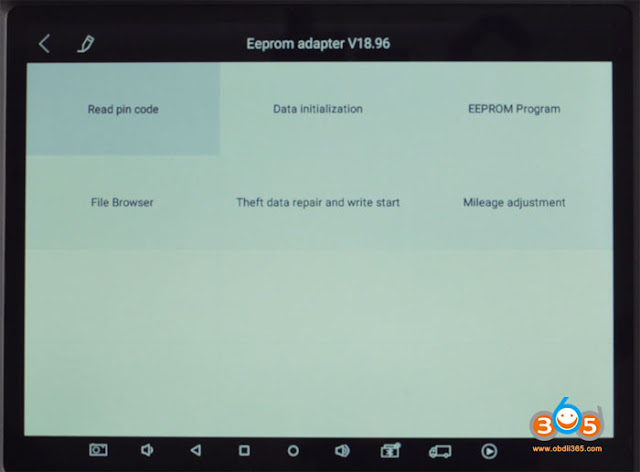

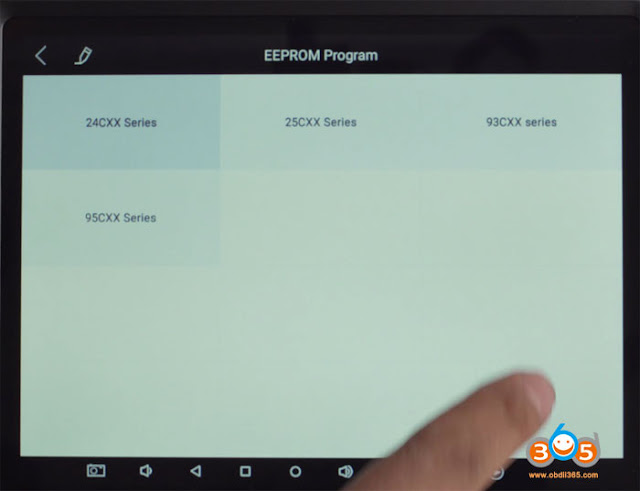
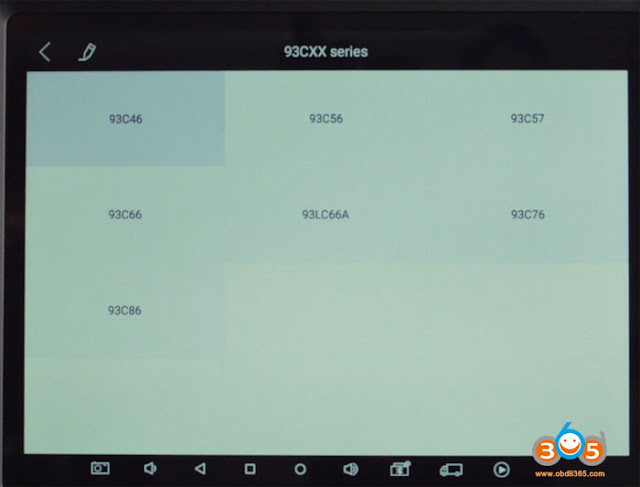


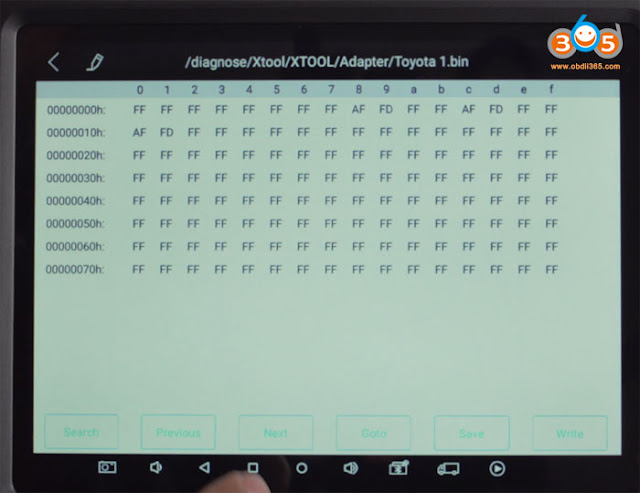

No comments:
Post a Comment