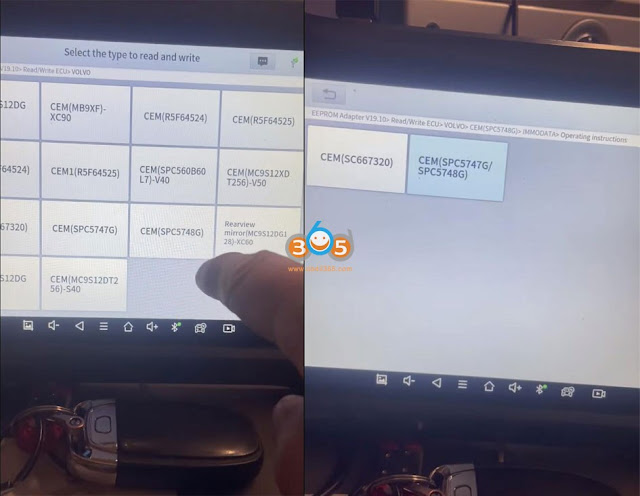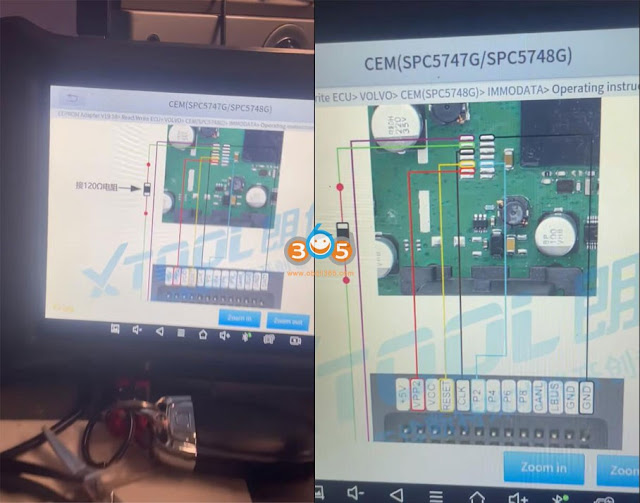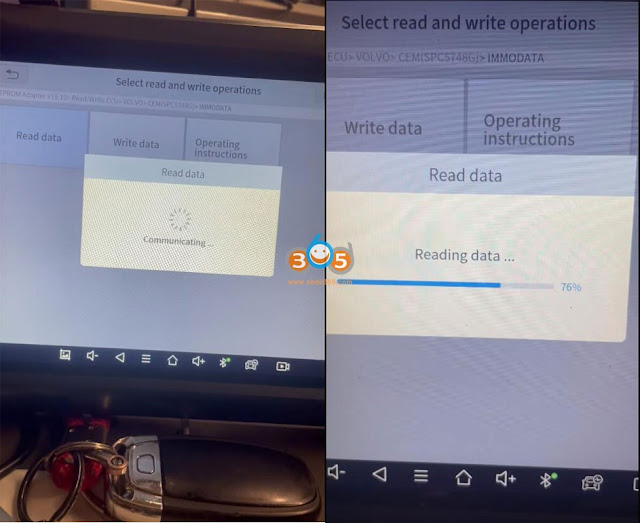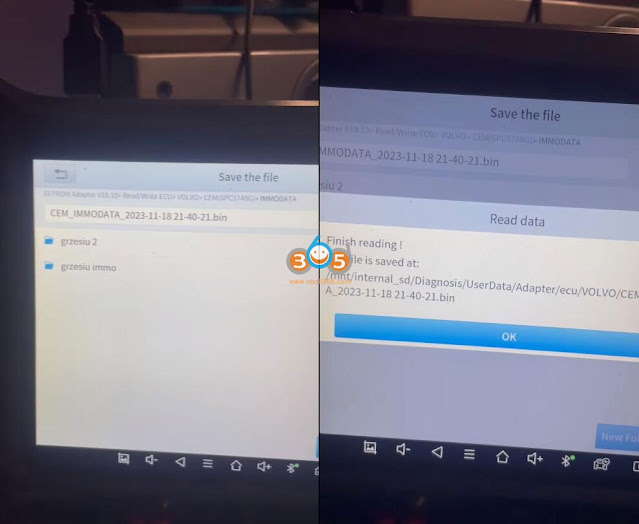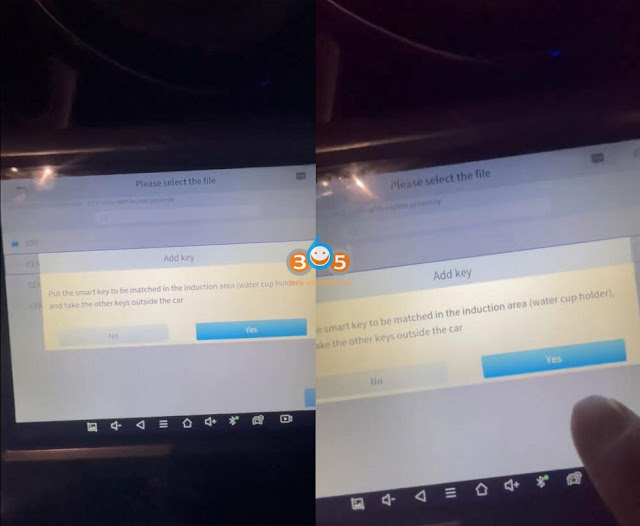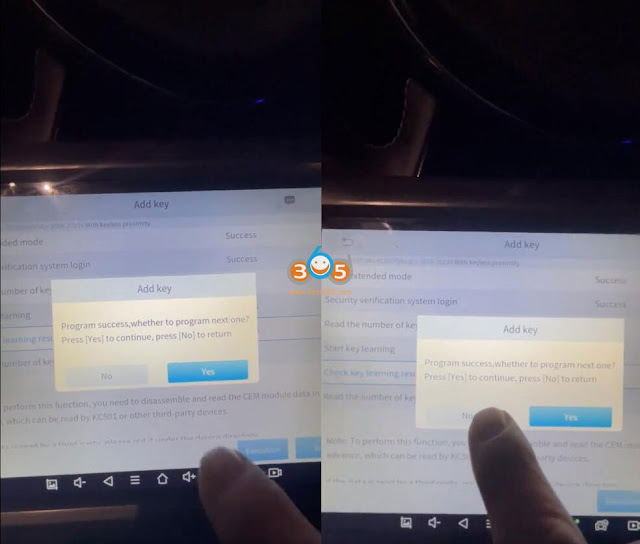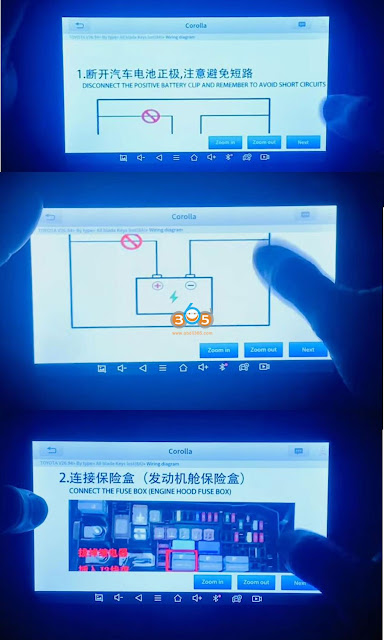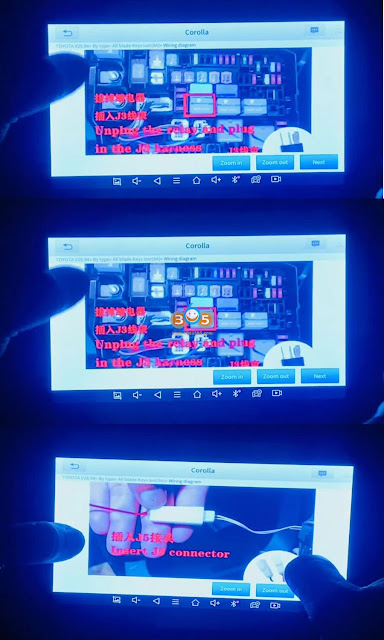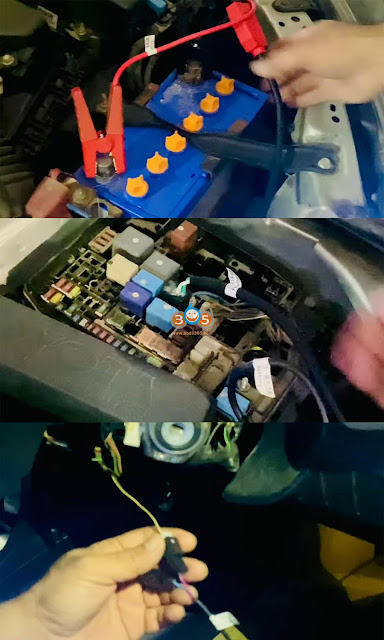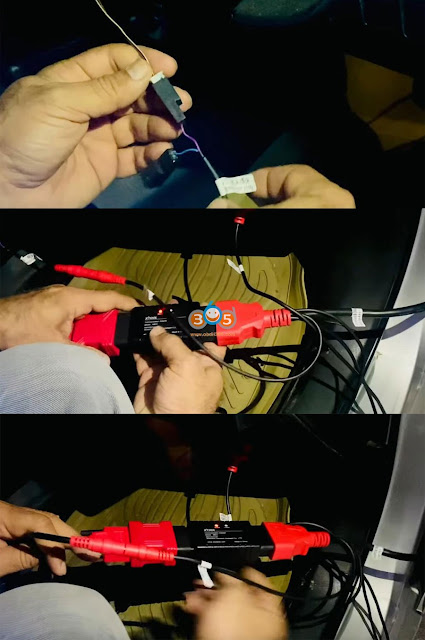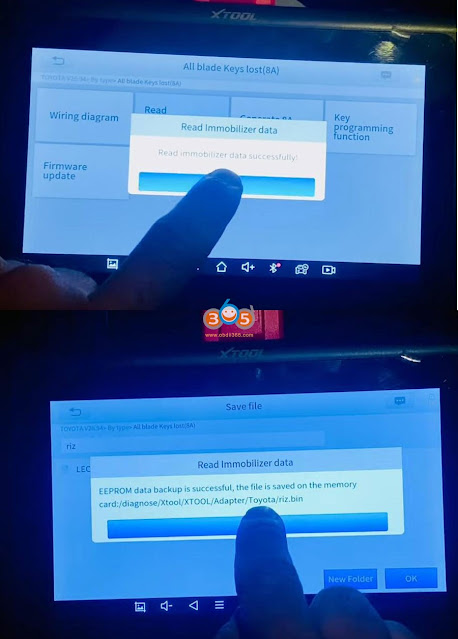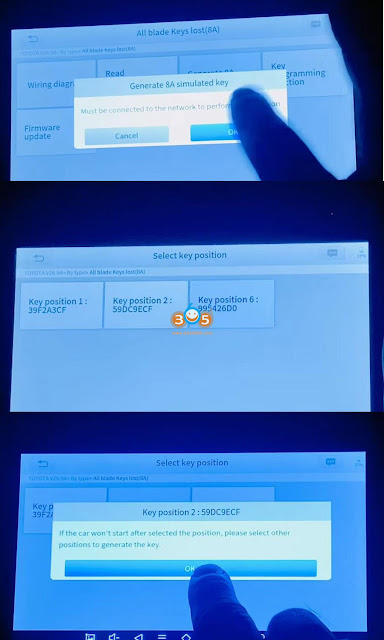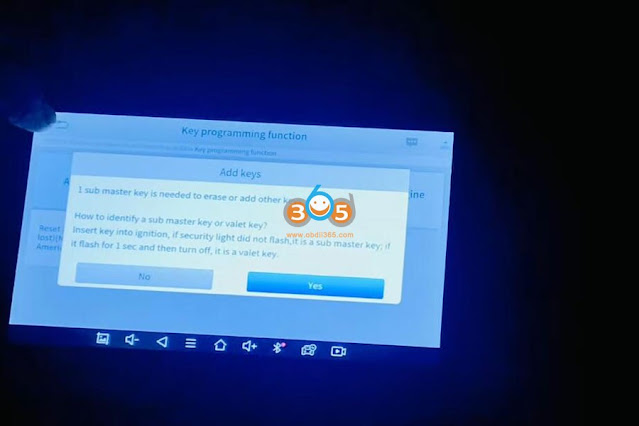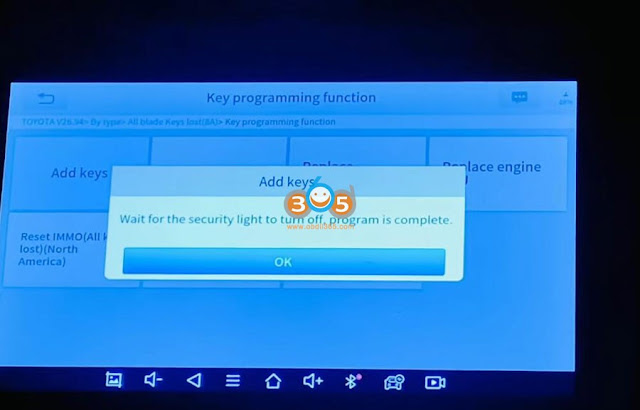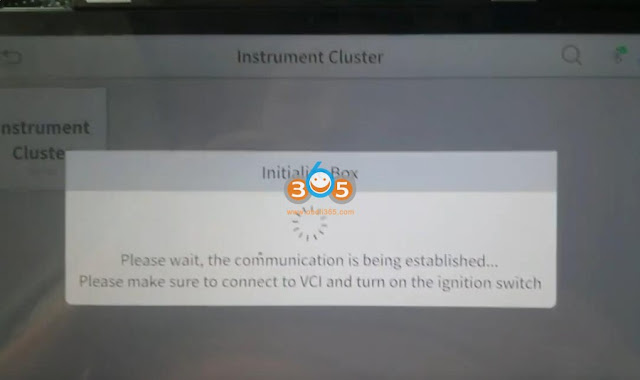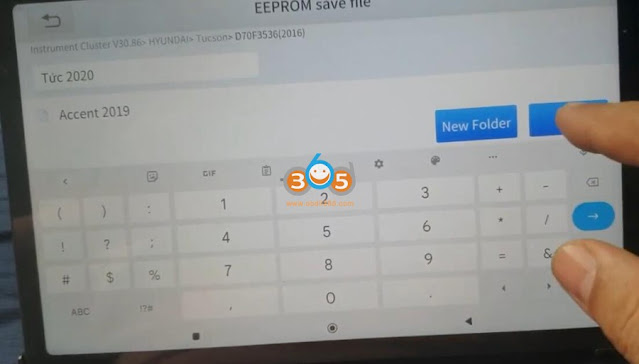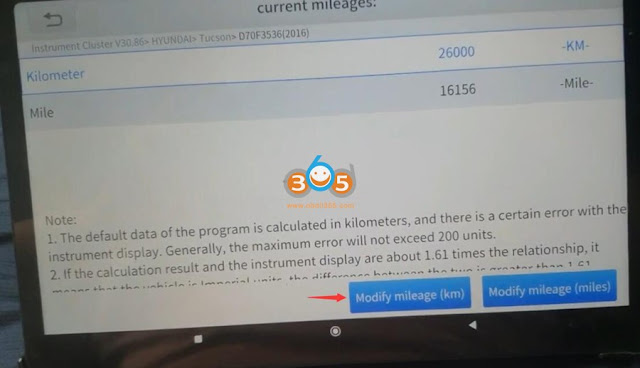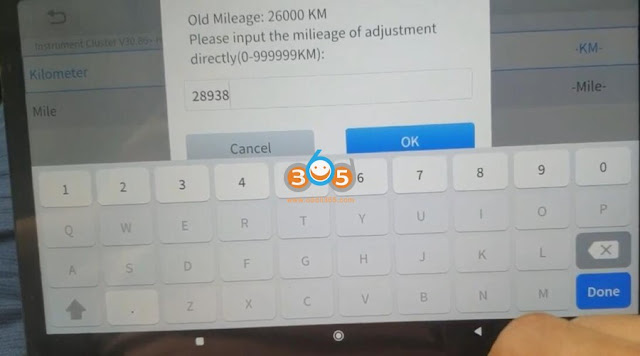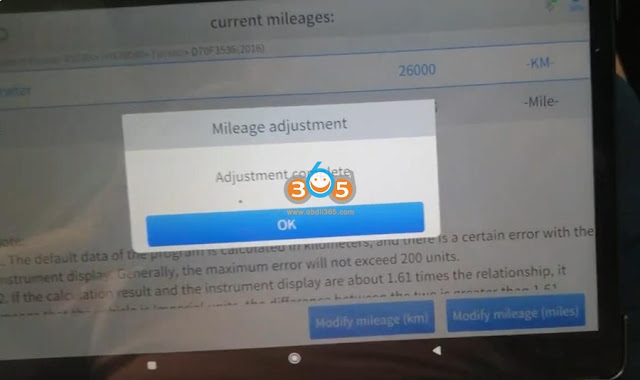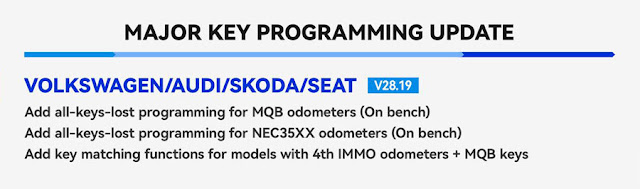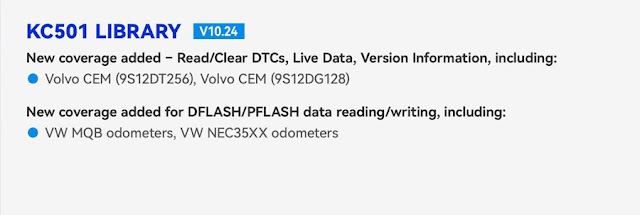Tutorial: How to program Toyota 8A (H) Chip non-smart key all key lost using Xtool and M822 adapter.
Tool used:
Xtool InPlus IK618 (or X100 PAD3, X100 PAD3 SE, X100 MAX, D8, D9, D9 Pro, A80PRO, IP819, IK618, D8BT, A80, A80PRO MASTER, IP616, IP819TP etc)
XTOOL M822 Adapter For Toyota 8A AIl Key Lost
XTOOL KC100 or KC501
XTOOL KS-1 for Toyota Smart Key All Key Lost
Vehicle Coverage:
For Toyota Levin
For Corolla
For RAV4
For Prado
For Land Cruiser
For Camry
For Highlander
For Reiz
For Sienna
For Hiace
For Hilux
For Crown Kluger
For Aygo with IMMO box F3-F4-K6-S6
Procedure:
1.Back up Immo data
2.Generate emulator key
3.Add key
1.Back up Immo data
Select Toyota->By Type->All blade keys lost (8A)->Wiring diagram->Corolla
Connect M822 Toyota harness with vehicle follow the wiring diagram
Read Immobilizer data
Save immo data
2.Generate emulator key
Insert KS-01 emulator into KC100 or KC501 programmer
Select Generate 8A simulator key
Choose a key position to generate key (if emulator cannot start, choose other key position)
Generate emulator key successfully. The KS-01 emulator key can start car.
3. Add keys
Choose Key programming function->Add keys
Turn on ignition switch with KS-01 emulator
Then insert a key to be programmed and turn on ignition.
Security light turns off. Programming completed.
Test the new key.
www.obdii365.com