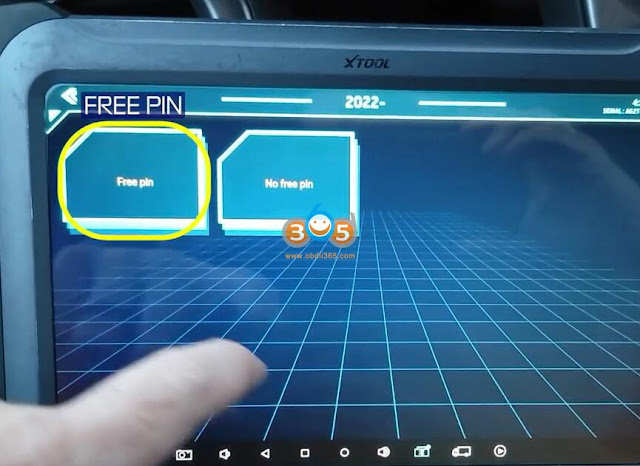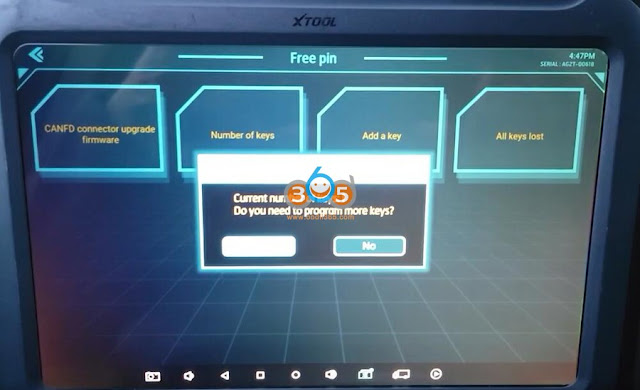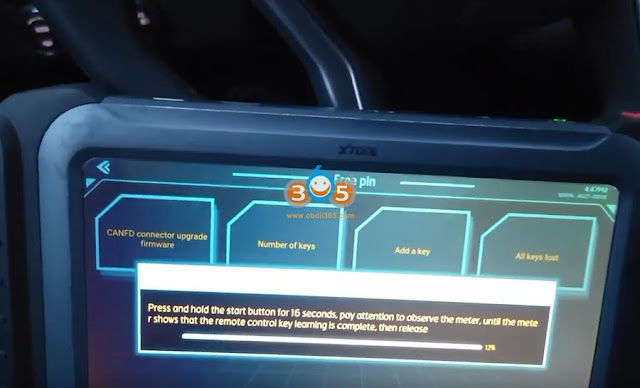What is the difference among Xtool D8 BT, D9 and D9 Pro diagnostic scanner?
First of all, check a table comparison here:
| Item | Xtool D8 BT | Xtool D9 | Xtool D9 Pro |
| Screen | 8 inch | 9.7 inch | 9.7 inch |
| Processor | 1.8Ghz quad-core | 1024×768 | Quad-Core 1.8GH |
| Storage | 64GB | 2GB+ 128GB | 2GB RAM & 128GB ROM |
| Operating System | Android 5.1.1 | Android 10.0 | Android 10.0 |
| Display resolution | 1024 x 768 | 1024×768 | 1024×768 |
| Battery | 10,000 mAh built-in battery | 10000mAh | 10000m Ah |
| Connection | USB, WiFi, Bluetooth | USB, WiFi, Bluetooth | USB, WiFi, Bluetooth |
| CAN FD Protocol | Yes, Compatible with 2020MY and later BUICK / CHEVROLET / CADILLAC / GMC / HOLDEN, etc.
| Yes, Compatible with 2020MY and later BUICK / CHEVROLET / CADILLAC / GMC / HOLDEN, etc.
| Yes, Compatible with 2020 MY and later BUICK CHEVROLET CADILLAC GMC HOLDEN, etc.
|
| DoIP protocol | Yes | Yes
| |
| VCI | Wireless VCI | Xtool DoIP VCI | Xtool DoIP VCI J2534 |
| Full system diagnostic | Yes | Yes | Yes |
| AutoScan & AutoVIN | AutoVIN | Yes | Yes |
| Full Bi-Directional Controls
| Yes | Yes | Yes |
| ADAS CALIBRATION | Yes | Yes | Yes |
| Special Functions | 38+ Special Functions | 42+ Special Functions | 42+ Special Functions |
| Key Programming | Yes with KC501 | Yes with KC501 | Yes with KC501 |
| ECU Coding | VW / AUDI / Škoda. Ecu coding | VW / AUDI / Škoda. Ecu coding | BMW / VW / AUDI / Škoda / BENZ ecu coding |
| VAG Guided Function | Yes | Yes | Yes |
| Flash Hidden Functions | Yes | Yes | Yes |
| ECU Programming | No | No | BMW Benz VW Audi SKODA online ECU programming, Program Ford Mazda Programmable Module Installation (PMI) offline |
| Topology Mapping | No | Yes | Yes |
| Live Data Graphing | Export Live Data as CSV | Export Live Data as CSV; 8-In-1 Graphing; Graph up to 8 sensors individually on the same screen, etc | Export Live Data as CSV; 8-In-1 Graphing; Graph up to 8 sensors individually on the same screen, etc |
| Endoscope | Yes, XV100, package not included | Yes, XV100, package not included | |
| NON-OBD2 connector Kit | Yes | Yes | Yes |
| Update | 3 years free update | 3 years free update, $258 per year later | 3 years free update, $358 per year later |
The difference between the D9 and the D9 Pro is:
- D9 Pro supports ECU CODING for BMW / VW / AUDI / Škoda / BENZ…. The D9 only supports the VW / AUDI / Škoda.
- D9 Pro supports ECU PROGRAMMING for BMW/ VW / AUDI / Škoda / BENZ / FORD (Offline) / MAZDA (Offline)…. the D9 does not.
- The update fee for the D9 is $258, and the update fee for the D9 Pro is $358 after the 3 years of free updates.
The difference between D9 Pro and D8/D8BT is:
The X-Tool D9 Pro kit is the top of the range tool by X Tool, and will let you do pretty much everything the garage & Main Dealer workshop will do. It is one of the most advanced Scan Tool & Coding kits I have ever worked with.
D9 screen is roughly 1″ larger than the D8. Both the D8 and D9 will cover all main systems like engine, abs, airbags, transmission, steering, brake and so much more. They can both do Auto VIN, Read ECU Info, Read codes, Clear Codes, Read Live data Freeze Frame Data, Actuation/bi directional tests. Coding & guided function. The D9 PRO can do ECU coding & programming For special/service functions, both the D8 & D9 will cover the following:
OIL LIGHT RESETS EPB
– ELECTRONIC PARKING BRAKE SAS
– STEERING ANGLE SENSOR DPF
– DIESEL PARTICULATE FILTER FORCE REGENERATION BMS
– NEW BATTERY REGISTRATION
THROTTLE RESET
TPMS RESET
INJECTOR CODING
ABS BRAKE BLEEDING
KEY PROGRAMMING
GEARBOX MATCHING
SUSPENSION CALIBRATION
WINDO INITIALISATION
SEAT CALIBRATION
ECU CONFIGURATION
A/F SETTINGS
START.STOP SYSTEM RESET
AIRBAG REPAIR
LANGUAGE CHANGE
INSTRUMENT CLUSTER
MILEAGE CORRECTION
TRANSPORT MODE
TYRE UPGRADES
GEAR LEARNING
POWER BALANCE EEPROM
ELECTRONIC PUMP ACTIVATION
ADAS CALIBRATION
The following functions are only supported by the D9 Pro:
SPEED LIMIT
CLUTCH ADAPTION
SRS
ADBLUE RESET
EGR RELEARN
FRM RESET
NOX RESET
VIN
VGT RELEARN
HV BATTERY
A/C RELEARN
RAIN/LIGHT SENSOR
RESET CONTROL UNIT
ODOMETER READ
- If you don’t need ecu programming function, you don’t need to update D8 to D9 because they are similar.
- The D8BT (bluetooth) can NOT be wired in the event the BT fails. However, the D9 CAN be wired if the BT fails.
- ECU Programming is available on the D9 but limited to VW/Audi/Skoda. ECU Programming on the D9 Pro is expanded to BMW, Mazda, Benz, Ford, VW/Audi/SKODA.
- D9/D9 Pro has the topology scanning to see the network diagram.