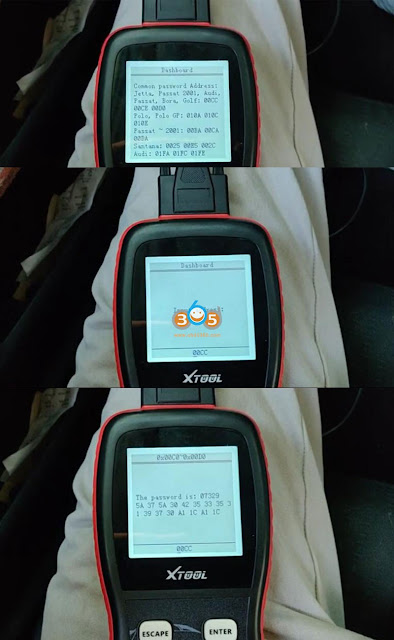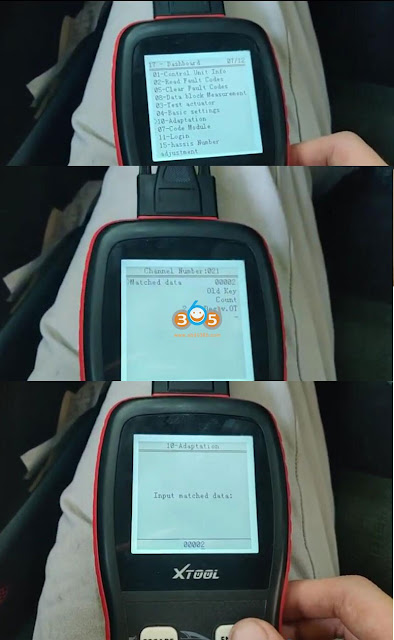Here is a quick guide showing how to retrieve the SKC/PIN from the clusters immobilizer data on a VW Golf mk4 and then using that SKC to immo match some keys with the cheap $50 Xtool VAG401 scan tool. Using this method does not require vag-com.
We'm going to show you how to retrieve the skc slash pin from your MK4.
You're going to go all the way down to Special function on the xtool vag 401.
just roll down all the way to Read pin code hit enter
we're going to choose the Dashboard where the immobilizer data is stored
it'll hit connect, this process will take a minute but it's nothing too bad
here it's just giving you some information about the hexadecimal addresses where the passwords are usually stored
the mark for the Jetta Passat 2001 Audi, Passat, Bora, Golf, it's used between addresses of 00CC, 00CE and 00D0 to enter
on the next step what that means here's the address
so we're going to start with 00CC. this one in particular works for my car can't guarantee it'll work in your car
some clusters are different some years are different depending on if it's immobilizer 2 or 3
We're going to go with 00CC and boom there's your password
Immo matching procedure
so these are the two keys that I'm gonna be matching today
as you can see the one has a broken key blade. Both keys however have an immobilizer chip in them. That's good to be programmed to the car over here.
I have the scan tool I've got a pair of pliers to use the broken key blade.
The first thing I want to do put that in turn the car on now granted because this car is not immobilizer and match to any keys right now
It's gonna have the immobilizer light blinking. So with that started go to the xtool v401 scan tool go Diagnose system-Common system- Dashboard number 17.
I believe in vag-com it's called instrument cluster or something like that just instruments enter
it'll connect takes a while, the scan tool is a little bit slow but overall it's pretty usable.
it'll show you the overview right here same as it would invade com
then these are all your abilities within that module you're gonna get on to login first.
and you're gonna use the pin that I showed you how to retrieve earlier.
it'll be a four-digit pin you need to add zero in front of it and that will make it a five-digit pin.
so for mine, it's going to be 0 7 3 2 9 enter the login. It is a success as long as the pin is right.
once that success will go back up to adaptation number 10. Once you go into the adaptation module you will notice that the immobilizer light should stay solid now it will be blinking assuming
that the key that's in it is not immobilizer matched.
Go over to channel 21 hit enter
now this is showing that it's matched currently to two keys
neither of these keys are the ones that are matched so you can just ignore that yours might show a different amount one two three however many you can have a maximum of eight keys programmed at a time.
Doing this will erase all keys that are matched currently so make sure that any keys that you want to keep you have with you to reprogram them in there.
I'm going to hit too. This will show how what you just put in
just hit yes
Enter and then I'll ask you again to confirm
once you hit this you have 60 seconds to match all the keys it'll immediately say adaptation successful.
What you have to do at that point is put the first key until it the immobilizer light goes out, power cycle the car and then put the next key in and power cycle it again until the immobilizer light goes out and you want to do that for however many keys you're doing again 1 2 3 whatever.
once you're done with that turn the car off remove the key unplug the scan tool and then test each key individually.
I'm gonna use the broken key first so there's the key next to the key ring hit enter for save match data the immobilizer light should go off pretty quickly power cycle the car bring the next key up do that until the immobilizer goes out again and then go ahead and power cycle the car off remove the key, remove the scan tool and use each key to confirm the broken one.
Then you'll just repeat that for every key that you have to make sure and that's all you need. You're good to go.