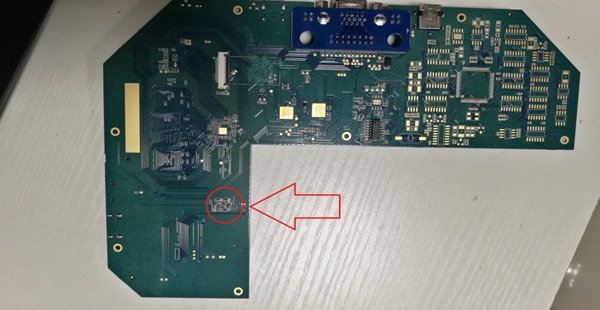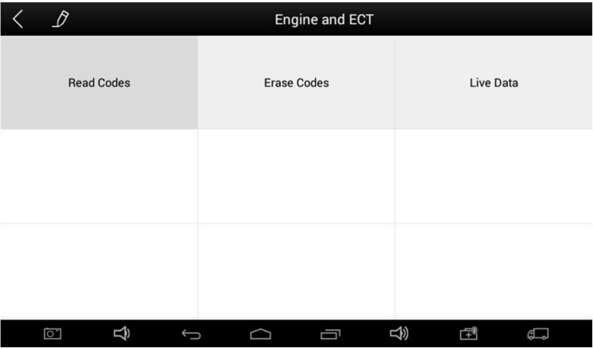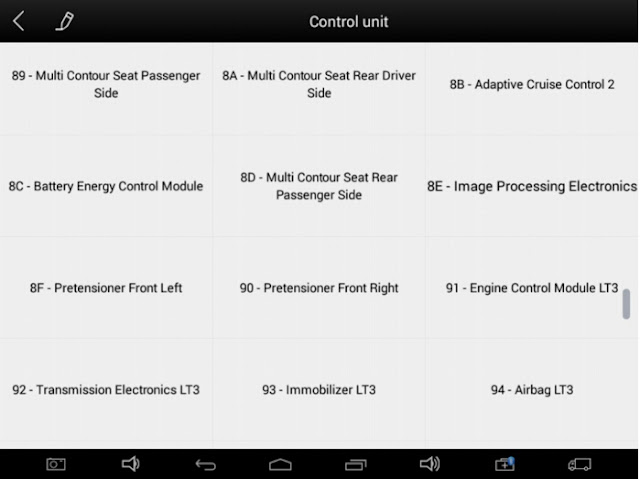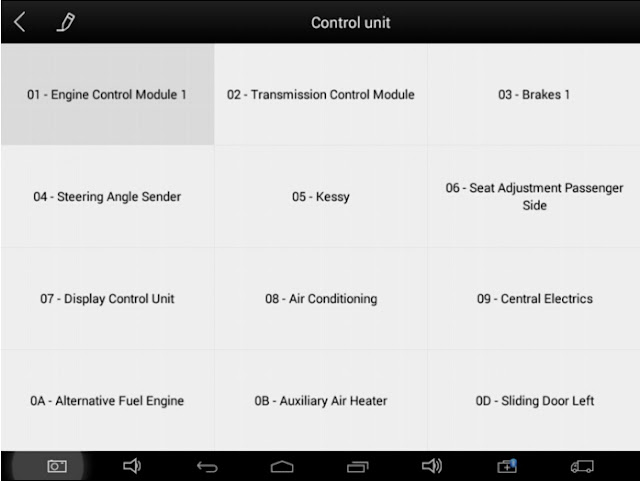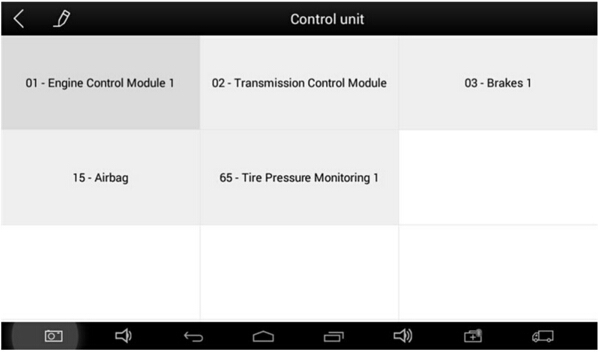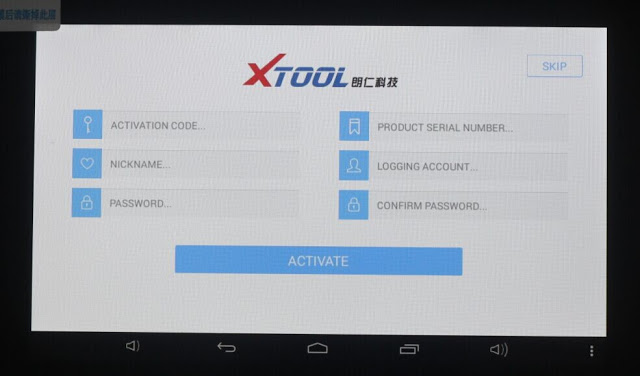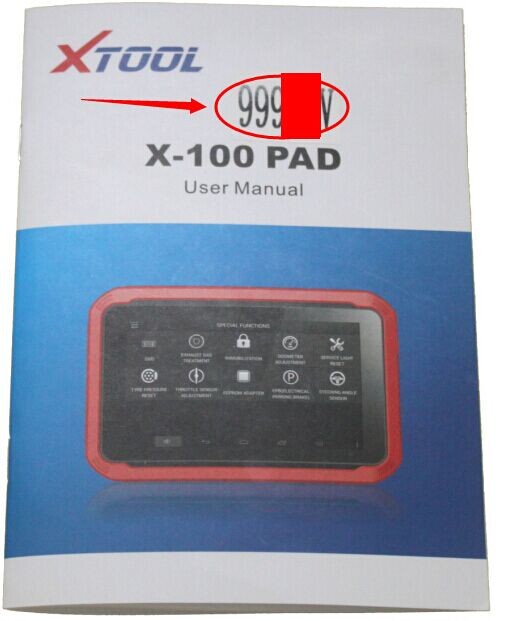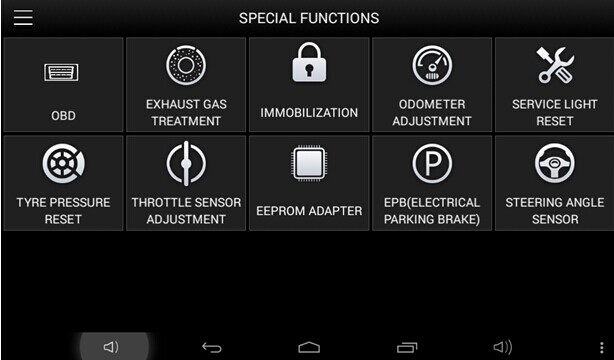How to solve Xtool X100 Pad2 series (full and standard version) battery problems?
Recently, we received some feedback from our customer about the X100 Pad 2 series battery problem. Here we summarize some of them:
Hi i recently purchased the x100 pad and i love it, but i think i have a battery problem. I left it fully charged and 1 day later i tried to use it and it was dead. I also noticed that the battery drains very quickly when in use, from 100% to 60ish% in about 15mins. What can i do about this?
Hi my device doesn’t want to turn on is there a way I can reset it. It worked when I received it but it looses charge real quick and right now it doesn’t turn on. Is it possible for you to fix or replace it?
The Xtooltech engineer finally solved the problem:Tools required:
Static bracelet
Hot air gun (Temperature set up: 350±10℃)
Hot air gun (Temperature set up: 350±10℃)
Here are the procedures:
Precautions:Please wear the static bracelet before the operation
1. Disassemble the C6 capacitor and desolder a 4.7K 0603 resistor. Figure 1
Figure 1-1
Figure 1-2
Figure 1-3
2. Disassemble the Q14 transistor. Figure 2
Figure 2-1
Figure 2-2
3. Replace the C123 capacitor witth a 3.3K%5 0402 resistor. Figure 3
Figure 3-1
Figure 3-2