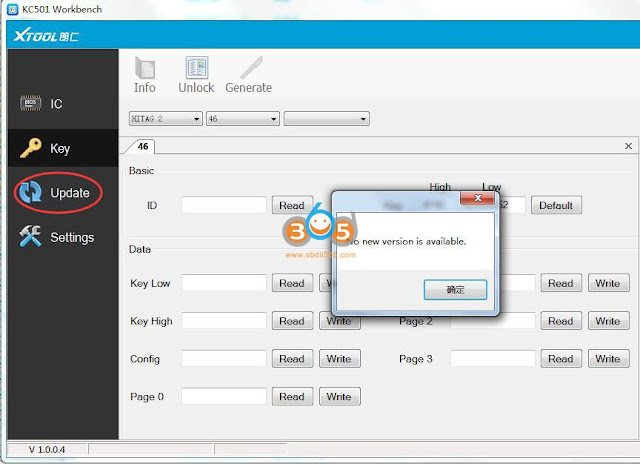Like Autel XP004 Pro and Launch X-prog3, you can use the Xtool KC501 programmer software on a laptop as well. Where to download the KC501 PC software?
OBDII365.com here provides you with a free download of KC501 PC software.
Operating system: Win7, Win8, Win10
Language: Chinese/English
Function:
Read/write eeprom/mcu/ECU
Unlock/Generate HITAG2 (ID46) and Megamos 48 tranponsder.
NOTE: The kc501 device works well together with the Xtool X100 pad3 or other tablets. PC software has the limitations as XP400 Pro for IM608.
How to use the Xtool KC501 PC software?
Download it to the computer.
Get it installed.
If your PC cannot find KC501, disable your firewall on your pc and see if that let’s it see the kc501. You can go in and disable the firewall for the kc501 only.
Connect your KC501 module to laptop via USB.
Run KC501Studio.exe PC software.
Here is the software menu.
In Setting menu, it allows to change language.
In IC function menu, KC501 PC software will read/write eeprom/mcu (freescale) and ECU.
For ECUs, KC501 will read the following ECU/IMMO modules.
BMW
CAS1 0K50E
CAS2 2K79X
CAS4 1L15Y
CAS4 5M48H
CAS4 1N35H
EWS4
MEVD1725
FRM-3M25J
Audi
J518 (1L5WH/3L401)
J518 (0L01Y 2010-)
BCM2 (D70f3381/3634)
Audi-ESL
Land rover
Land rover KVM
Volvo
Volvo KVM
Volvo UEM
Volvo XC-90
Volvo CEM Type 1
Volvo CEM Type 2
Volvo CEM Type 3
Porsche
5M48H
1L15Y
2M25J
1N35H
Benz
W215
W211
W169
GM
BCM3
Software will show wiring diagrams to eeprom/mcu and ecus.
In Key function, KC501 software will Unlock/Generate HITAG2 (ID46) and Megamos 48 transponders.
If need to update KC501 PC software version, just Hit Upgrade and find new versions.
BTW:
As a standalone, the autel xp400 pro has more coverage than kc501 PC software. But keeping your KC501 PC software does not harm.