To register original XTOOL X-100 PAD Tablet Key Programmer,login with e-mail address to complete registration.
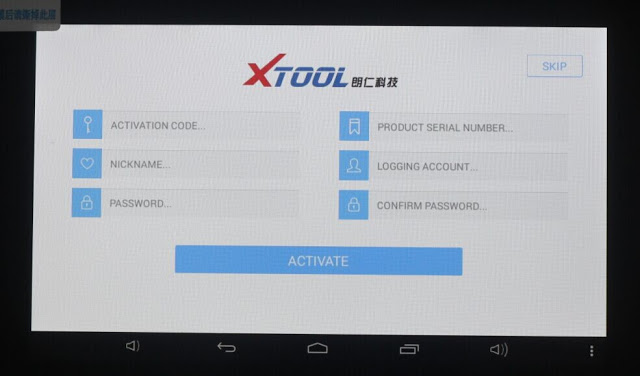
Please follow the instruction below.
1. Well connect your x100 pad with network/wifi
2. Power up the Xtool x-100 pad and welcome tomain interface
3. Press Login account and login with e-mail address
4.It will also require to enter “Activation Code” which you can find on the user manual
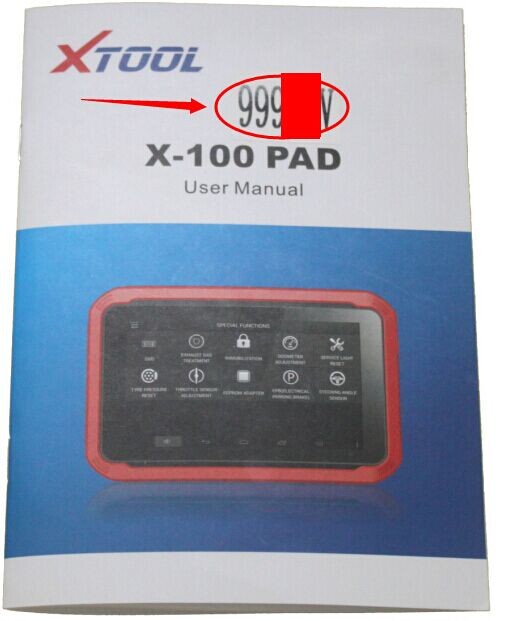
5. Completeall information and click “ACTIVATE” button
6. Activation complete brings the x100 pad main menu.
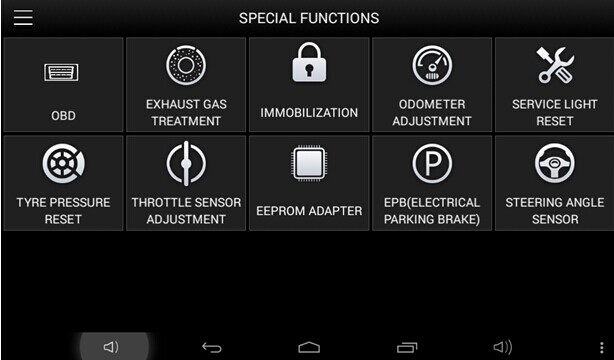
Take down your password, not lost it, otherwise it will take you some trouble
How to Update Xtool X100 Pad?

No comments:
Post a Comment