Xtool 8 inch and advanced diagnostic scanners released new features at the beginning of Oct. 2024.
Devices affected: XTOOL D8S/D8W/D9S/D9S PRO/IP919/IP919 PRO/IP900/IP900S
New features:
1. Pre/PostScan
2. Four types of diagnostic reports
3. Add icons to important systems
4. New layout of diagnostic report
5. Diagnostic report displays repair shop logo
6. Classification/merge of diagnostic reports
7. Optional content saved in diagnostic report
8. Customer information can be added to diagnostic report
9. Additional information can be added to diagnostic report
10. Diagnostic report name can be modified
11. New diagnostic report email format
This is a Pre and Post scan feature that Xtool has now put into their diagnostic app and you can see right there.
Hit Pre-Post Scan. It’s going to go through a post scan now.
We finished the post scan so now whenever you back out of this then you hit Yes.
You are going to get be present with this report details and you can see up at the top where it says pre-scan report.
If you click the little down arrow you’ve also got post-scan report.
You can modify report information, Customer info, additional info, report name etc







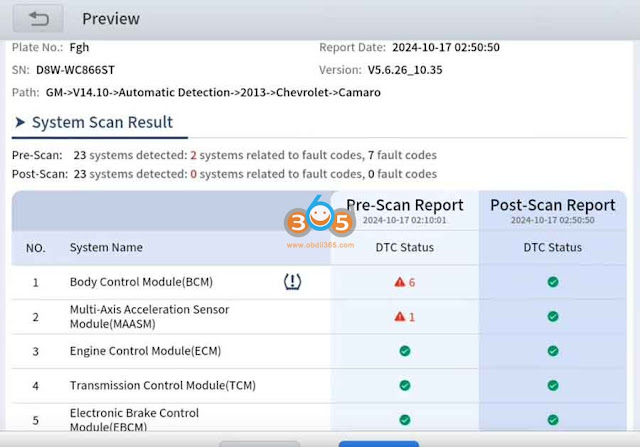
No comments:
Post a Comment