Tutorial: How to add Nissan Sentra/New Sylphy (B18) 2021 using xtool tablets (x100 pad3, x100 pad elite, x100 max, A80, h6 pro etc) and Nissan 16+ 32 gateway adapter bypass pin code.
NOTE: Only supports adding key to B18 bypass pin code. All Keys lost requires pin from 3rd party.
Main steps:
- Backup HFM Module data
- Write HFM Config data
- Back up IMMO data
- Read key
- Program key
Procedure:
Connect OBD connector of main test cable connects with female end of the gateway cable.
Another end of main test cable connect with Xtool tablet. Male OBD end of gateway connects with car.
Open hook
Find the fuse box and open it
Turn back,
Find the pink & blue wire on the specific interface (pin 4 &6 from to to bottom)
Connect black one to pink, red one to blue
Go to Nissan software->Program keys-> Select by model->China->New Sylphy (B18)
*It works on Nissan Sentra/New Sylphy B18 global though it enters via China region.
If see the HFM version number means that the tablet communicates with car immobilizer system successfully.
Select Key matching (Bypass)->Read IMMO Data
Require network connection. Add key needs to turn on igntion switch using the original key.
The whole process takes about 20 minutes.

Make sure all connectors are securely connected, especially two lines in the fuse box.
Back up and save HFM configuration data

If you finish the process but the smart key has no smart functions or no remote (for 4-button smart key), you need to write the config data that read before into the smart module.
Read Configure system 1
Read IMMO data successfully. this data can be used to program key bypass pin code.

Press and hold the Start/Stop button to turn off the ignition switch.
Turn on the ignition. If you are using 4-button keys, you need to put the key close to the start/stop button.
Read Configure system 2
Read immo data successfully
Select Read & Write smart module configuration
Select Write the HFM module configuration
The remote of the original key may fail after reading the immobilizer data. We need to write smart box configuration, then remote control will work after writing.
Upload HFM cofig data just saved
Write configuration
Go to Xtool X100 PAD3 vehicle selection. Select New Sylphy B18
Select Key matching (Bypass)
This function requires backup immo data first
This process will delete all keys, so re-program original key.
You can only program 2 brand new keys each time.
Upload immo data has backed up
Put the key that need to be read near the ignition switch, click Read key button to continue.
Place this key on the start/stop button in the center console while you read the key and remove all other keys out from the car.
Read key 1 ok.
Place another key on the start/stop button in the center console while you read the key and remove all other keys out from the car
Read key 2 ok.
Select Key 1, press Match key and put the key near the ignition switch
The key has been successfully matched.
Select Key 2, press Match key and put the key near the ignition switch.
The 2nd key has been successfully matched





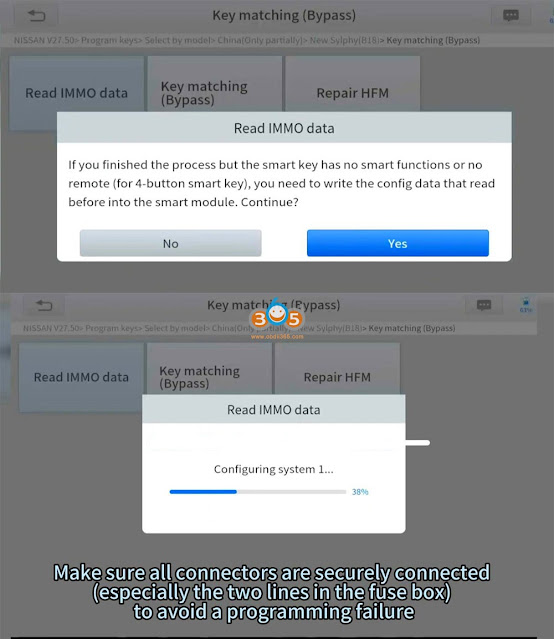




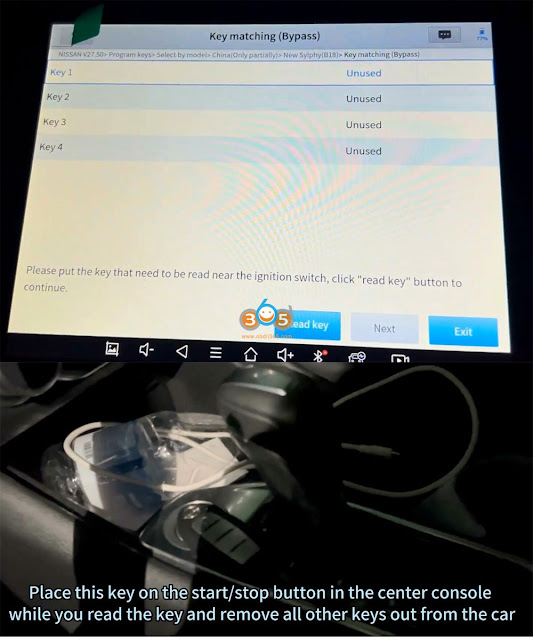
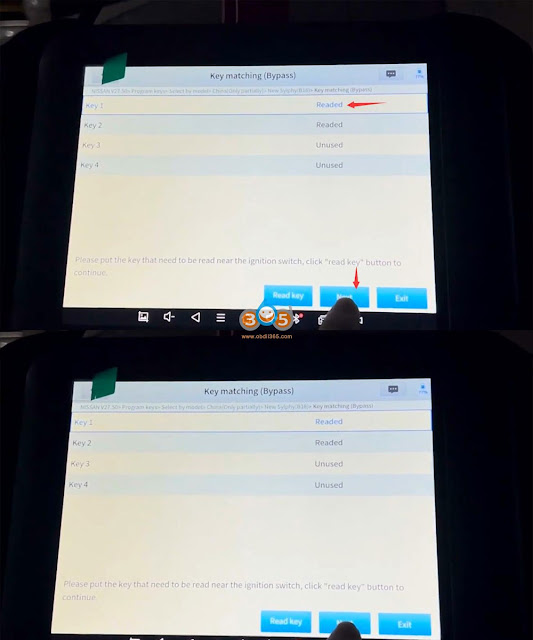

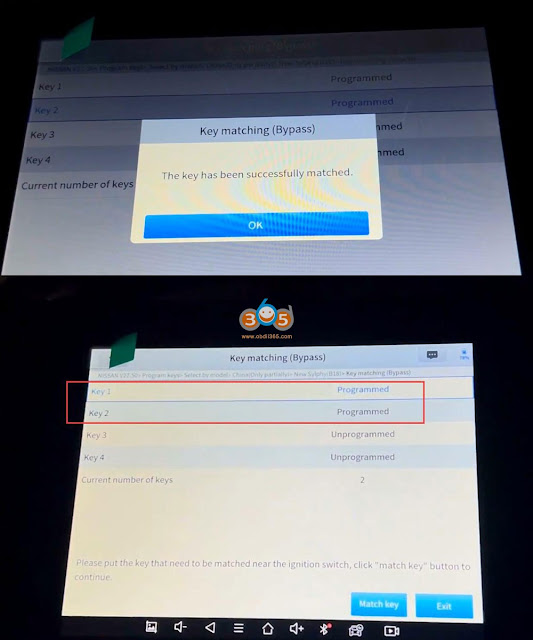
No comments:
Post a Comment