People programmed many of these GM 2020+ CAN FD models by xtool. Autel cannot retrieve pin on the machine, OBDSTAR sometimes service is down, xtool is stable on this and very fast.
x100 tablets with new updates and CanFd 100% no security code like old models.
Requirement:
Scanner has to be connected to the internet.
You must have xtool can fd adapter (Don’t use CAN FD adapter from other brands)
Xtool tablets that compatible with xtool adapter
Compatible with the following:
- Xtool X100 PAD2/PAD3/Elite series
- PS80 PS90 series
- D7, D8, D9 series
- EZ400 Pro
- A30 Pro
- A80/A80 Pro/A80 Pro Master
- AutoProPAD Full
- AutoProPAD G2
- AutoProPAD G2 Turbo
Follow CAN FD Models are supported, keep updating
2021+ Buick Envision
2020+ Cadillac CT4/CT5
2022 Cadillac XT4/XT5/XT6
2020+ Cadillac Escalade
2020+ Chevy Corvette
2021+ Chevy Tahoe
2022+ Chevy Silverado
2022 Chevy Suburban
2022 GMC Sierra
2021-2022 GMC Yukon
Programming example:
Chevrolet Silverado 2023 all keys lost using Can FD adapter & xtool tablet
The procedure should be similar to other GM CAN FD models.
Select Brand->Region->Model->Year-> Free PIN method
The CANFD adapter and OBD much be connected, otherwise, it will not communicate.
Select All Keys Lost
Make sure all keys are away from the sensing area (water cup holder).
If akl cannot switch on ignition, open/close the driver door every 10 seconds and observe the instrument unit the instrument response for procesing the next step
Close all doors
communicating
Put the key to be programmed into the induction zone cup holder, keep other keys sways from the induction zone
Press the start button for 2 seconds, observe the meter, if the display does not change, release and hold the start button again until there is a change press OK to continue
Program 1st key success
Follow xtool tablet prompts to program 2nd key until finished.
Done.


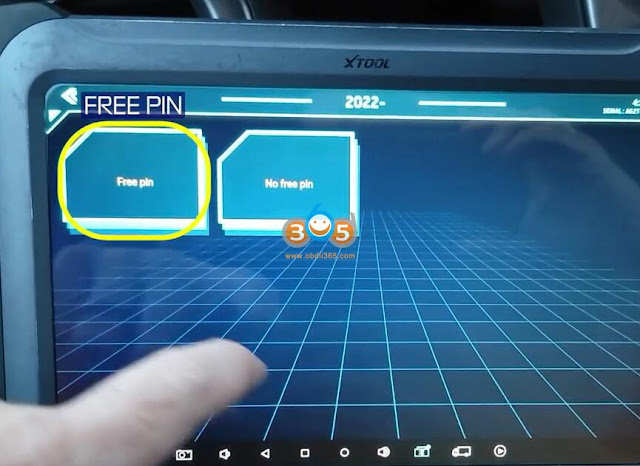









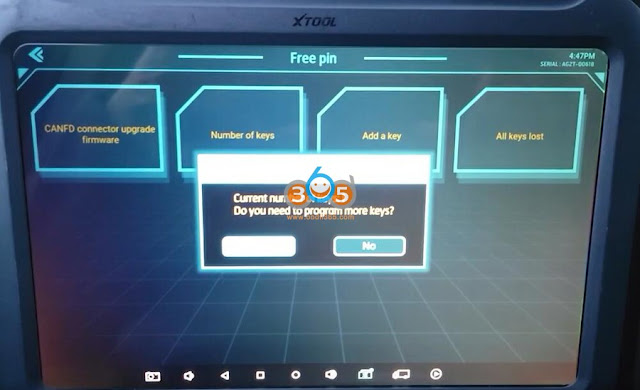
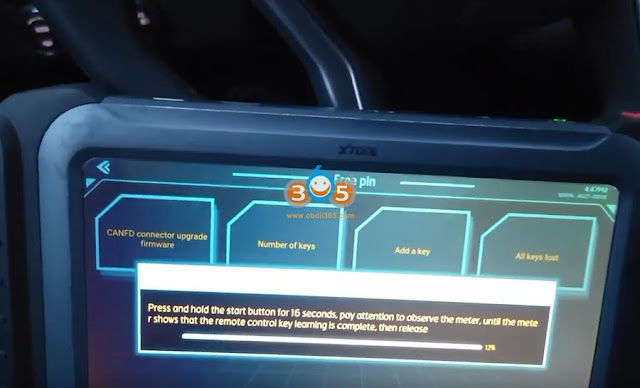

No comments:
Post a Comment