It is very simple to generate and program a remote to Hyundai i20 elite.
Here, will show you the how-to’s
All will be done with
VVDI mini key tool (generation)
Xtool x100 pad (programming)
Steps:
Step 1: generate Hyundai remote using mini key tool
the dashboard status
remote board is connected with mini key tool
run the mini key tool app
select a car model: Hyundai I20 Elite India
the remote info: RKE-4F22 15- 3BTN 1218
mini key tool starts to generate remote
programmed the remote successfully
put the battery inside remote and test it
works good!
Step 2: program Hyundai remote using Xtool X100 Pad
go to X100 PAD
program immobilizer
select from type – program remote – 16 pin – type 1
note: switch ignition on and then off and remove the key
program remote: press lock and unlock for more than 1s
remote programming is complete
test the remote
the functionality is good! success
http://www.obdii365.com/wholesale/xtool-x100-pad-with-built-in-vci.html







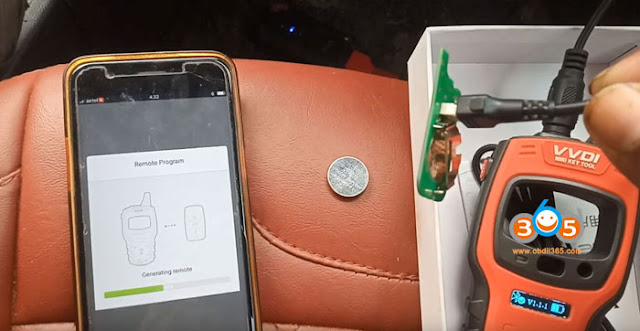






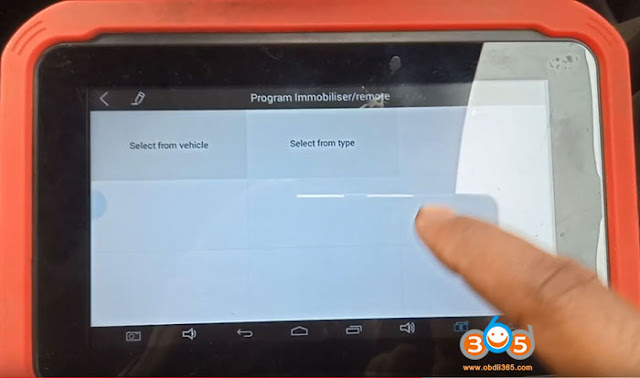

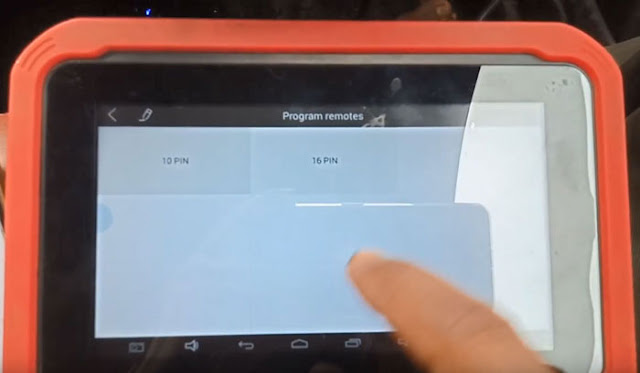
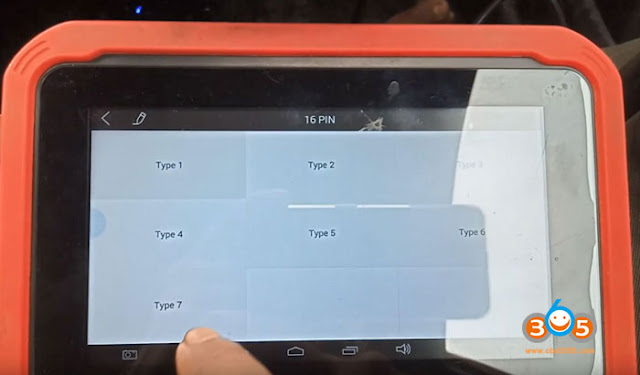

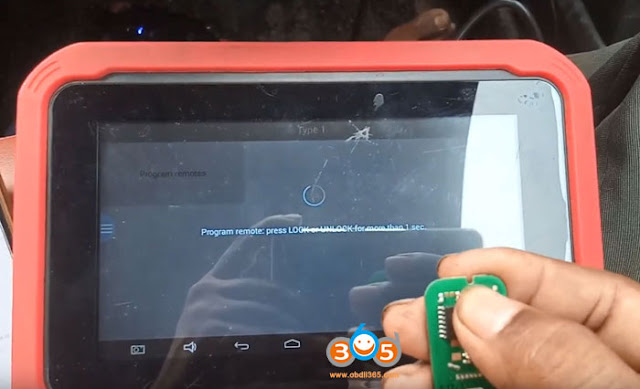
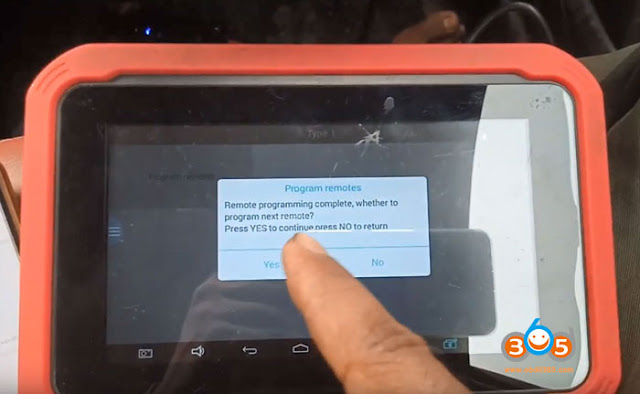
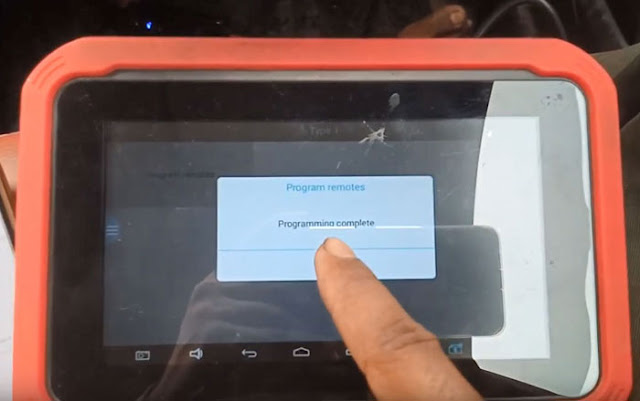

No comments:
Post a Comment