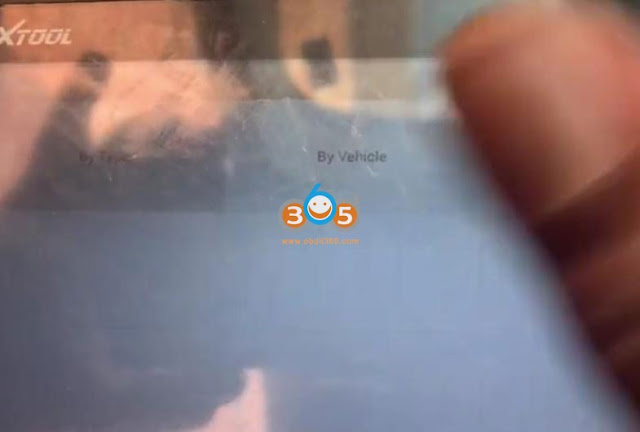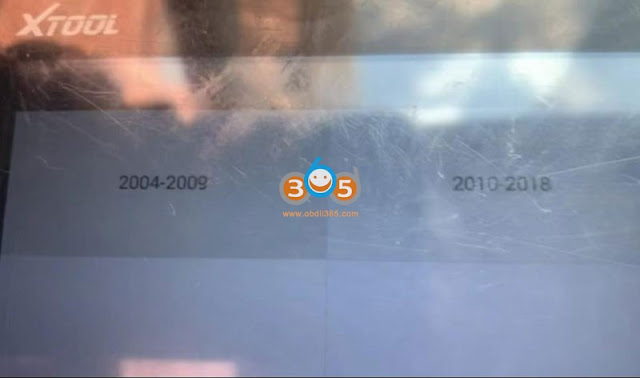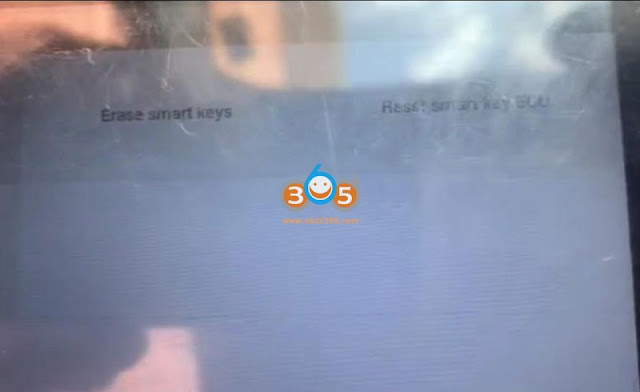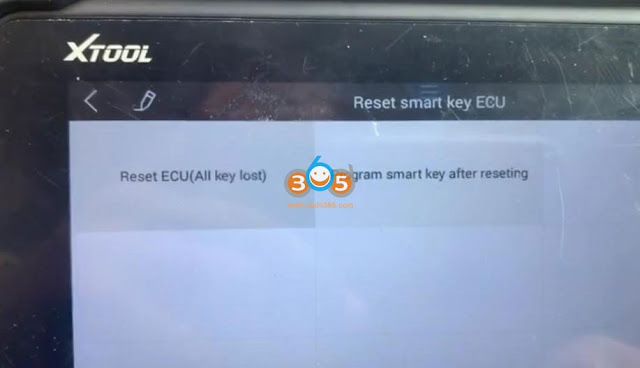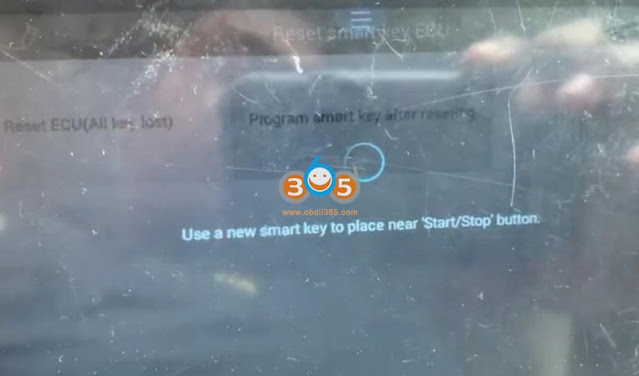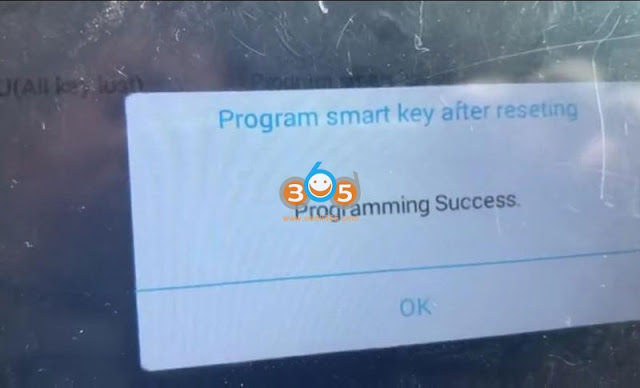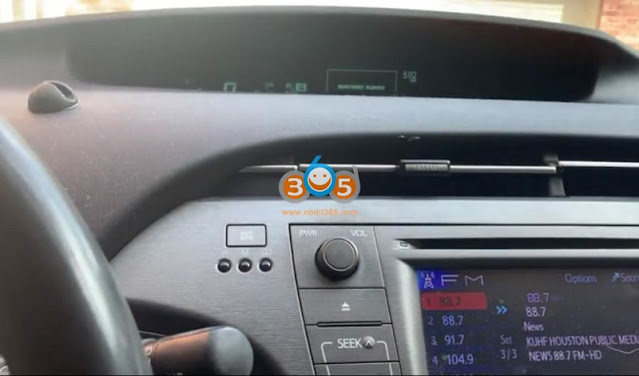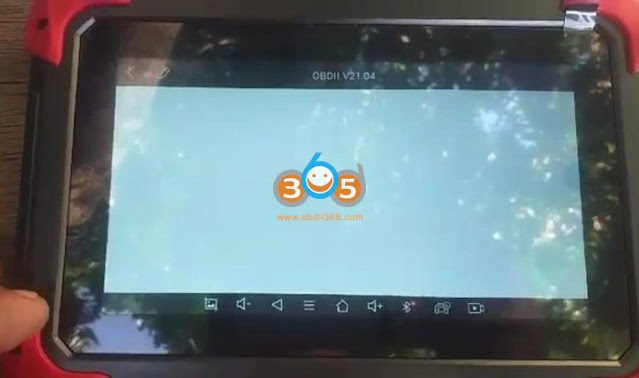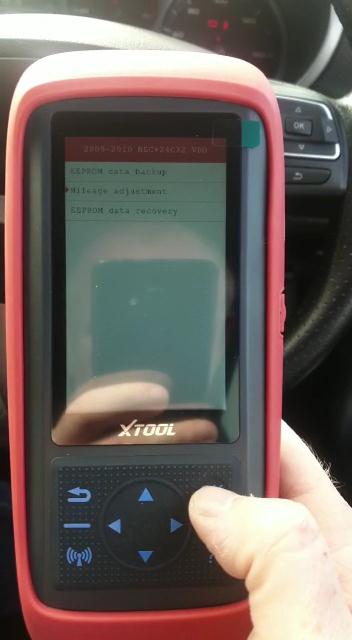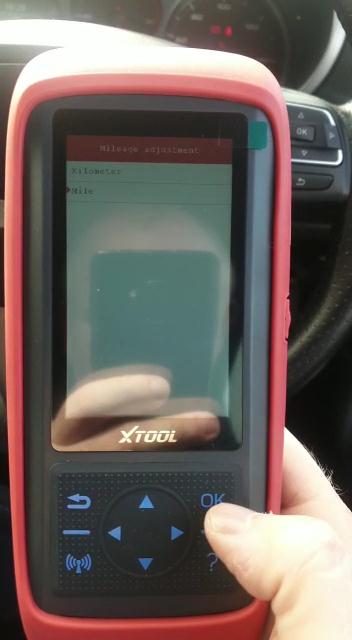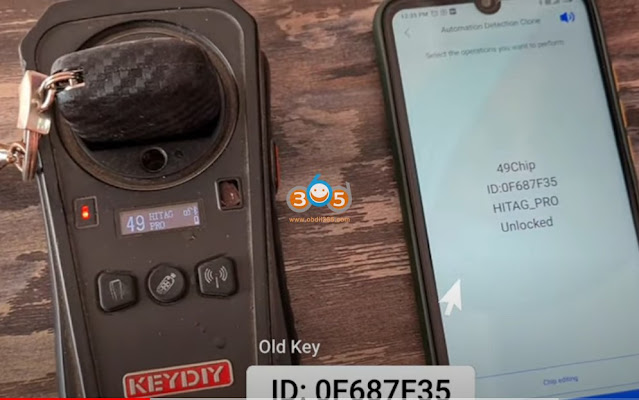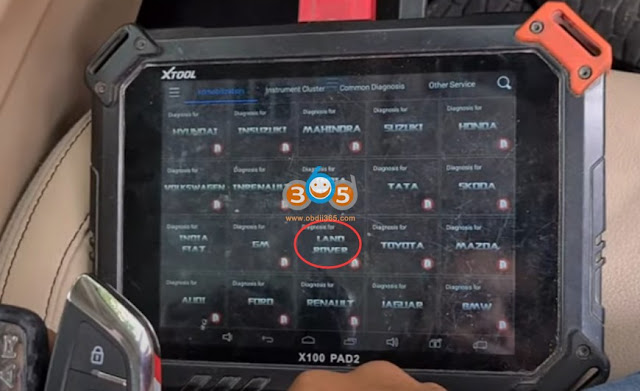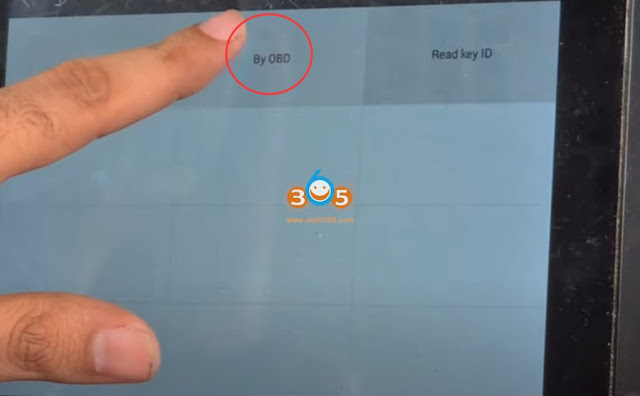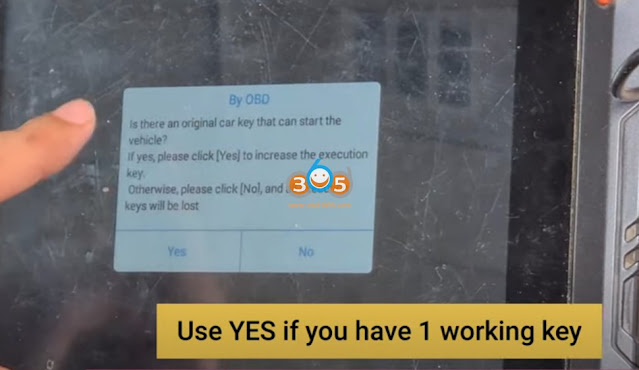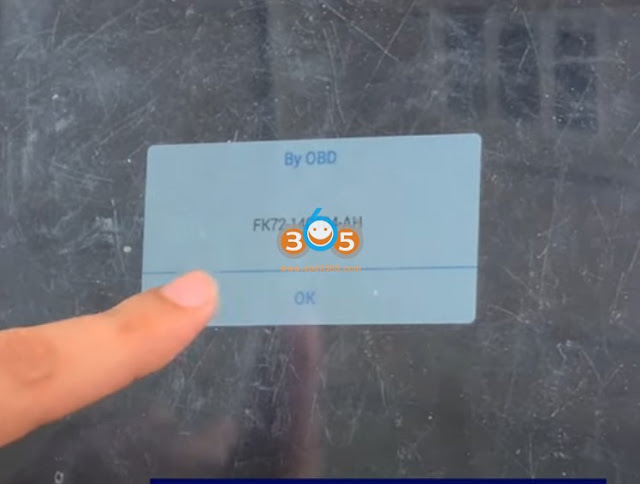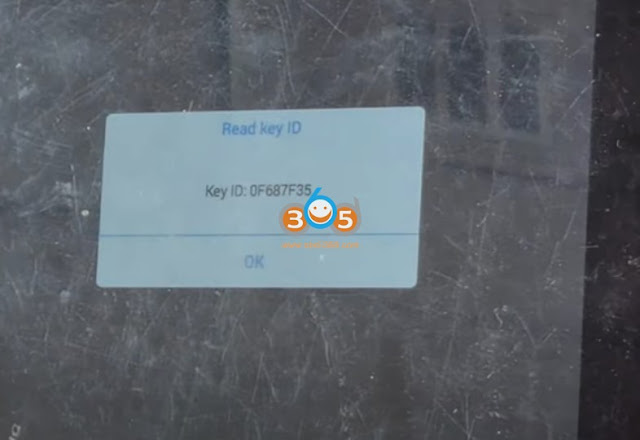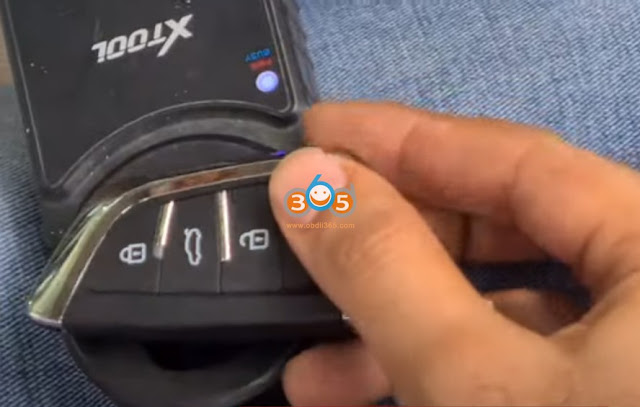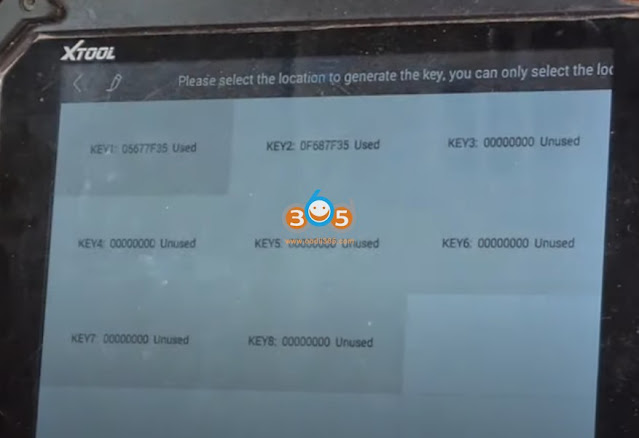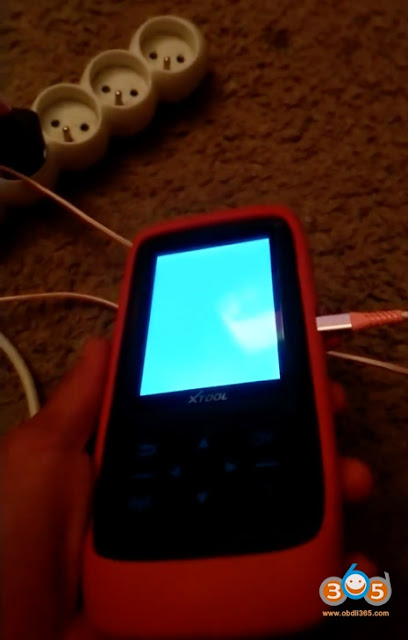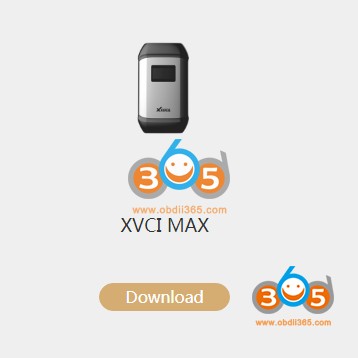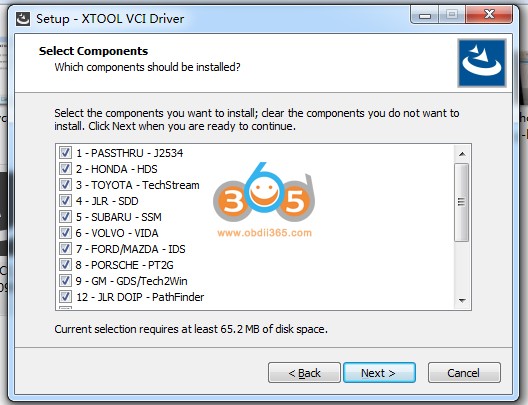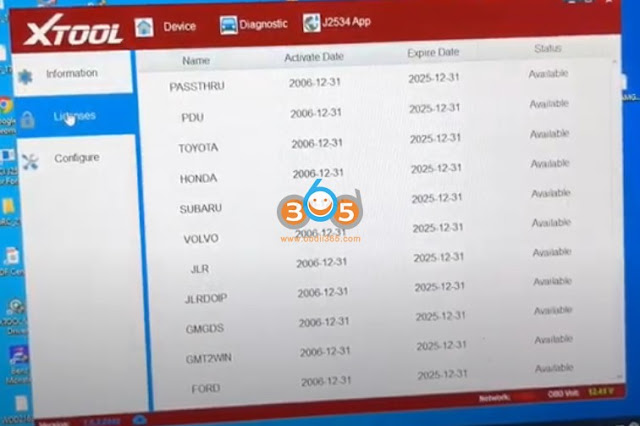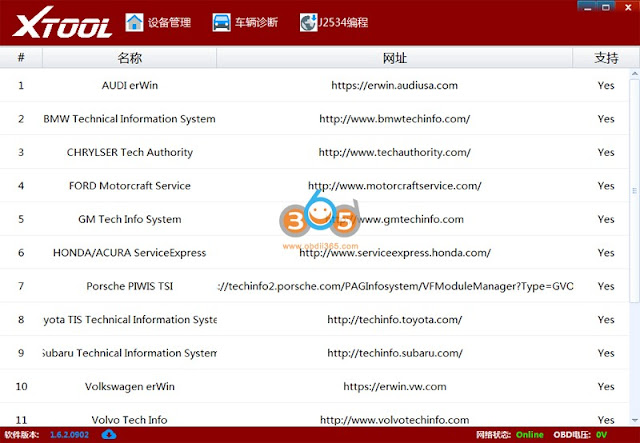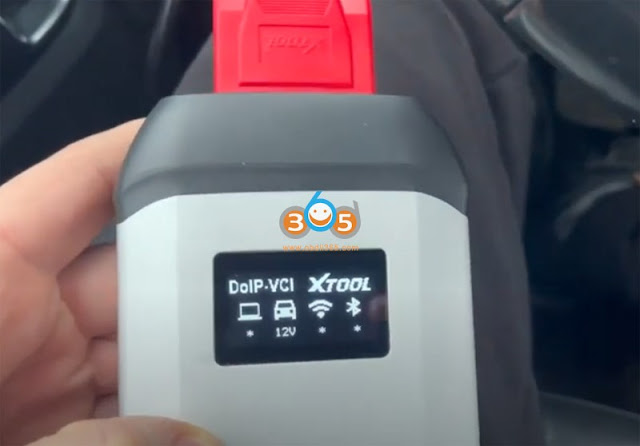What is Xtool X-VCI Max?
XVCI Max is professional programming equipment that works with Xtool A80 Pro/H6 Pro diagnostic system for cars which supports SAEJ2534-1 and SAEJ2534-2 two international programming protocols.
What’s the function of Xtool X-VCI?
J2534 ECU Programming: ECU software upgrade and calibration & ECU replacement brush writing and programming
It has the same function as Autel MaxiFlash J2534 or MaxiIM JVCI box which is compatible with OEM manufacturer software to perform online programming.
It is the same as Autel MaxiSys that comes with built-in free BMW and Mercedes online programming.
It supports Land rover, Jaguar, Volvo, Toyota, GM, Honda etc OEM diagnosis software.
Xtool X-VCI Max Supported Brand List:
| Supported Vehicles | Software | Make | Model |
| Xentry, DAS Diagnostic | Benz | Benz, Smart, Maybach, FUGO |
| ISTA-D, ISTA-P, E-Sys, INPA | BMW | BMW, MINI, Rolls Royce |
| Porsche (Tester2 and Tester 3 DoIP) | Porsche | Porsche, New Porsche |
| HDS (HONDA Diagnostic System) | Honda | Honda, Acura |
| TIS (TOYOTA Techstream) | Toyota | Toyota, Lexus, Scion |
| SDD, JLR Pathfinder | Landrover Jaguar | Land Rover, Jaguar, New Land Rover, New Jaguar |
| Volvo | Volvo | Volvo, New Volvo |
| GDS2, Tech2win | GM | Buick, Chevrolet, Cadillac, Opel |
| Select Monitor SSM3, SSM4 | SUBARU | Subaru |
| Ford IDS | FORD | Ford, Lincoln, Ford Mustang |
| ODIS | VW | VW, Audi, Skoda, Bentley, Lamborghini |
How to Install Xtool X-VCI J2534 on PC?
Free download X-VCI Max PC software driver on Xtooltech official website:
http://down.xtooltech.com/misc/XTOOL_VCI_Driver_1.6.2.0902.exe
How to Install X-VCI Max J2534 Driver?
Run XTOOL_VCI_Driver_1.6.2.0902.exe
Hit Next
Select software program you desired
Install VCI driver success
Hit Finish
Run Xtool VCI Driver
Connect X-VCI Max with computer
Detect J2534 box information
Check software license
*Xtool VCI driver latest version is 1.62, you do not have to update the annoying license every 60 days.
VCI driver lists available OEM websites
X-VCI Max indicators turn on after connecting with vehicle and laptop successfully
FAQs:
Q: XTOOL uses the same firmware as VXDIAG?
A: Xtool tablet is not. the X-VCI J2534 yes, it is made by Allscanner which also made VXDIAG. You do not have to update the annoying license every 60 days. All supported brands will work fine with OEM applications.
Q: IDS/SDD and other program is included or only downloaded and used with X-VCI, as well as to use it have to pay a subscription or you only pay if you want to flash a module?
A: The IDS/SDD/GDS2/SSM/Techstream etc program is the original software. You have to purchase a license from corresponding manufacturer.
The VCI is just the way to connect (no subscription required by itself). And it has the ease of function of being able to be used with programs like these or to access flashes by direct single payment from the assembly company.
In short, the VCI is the communication channel between the laptop and the vehicle.
Q: If he can program keys and flash modules like MaxiSys?
A: This adapter is not intended for keys. He will program the modules without any problems.
Q: what is the password for the DoIP VCI WiFi connection?
A: The password is standard 12345678.
Q: I wonder if in Mercedes it is possible to do online SCN coding, for example, reset NOx via SCN on new Mercedes?
A: Yes, Since SCN can be done for free via a80/h6 pro. But it will be possible to try do it online.
Q: Where can I get the original software? in the net, mostly broken software!
A: Dealer software is not included in the package. If you do not want to use broken software, then you need to BUY it.
Q: Xtool A80 pro with X-VCI and Autel Maxisys which is better?
A: Xtool is different to Autel, some ways more powerful, some ways less powerful. Xtool price ($1,199) bits Autel if you need built-in BMW and Benz online programming.
http://blog.obdii365.com/2021/08/02/xtool-xvci-max-j2534-download-and-user-manual/