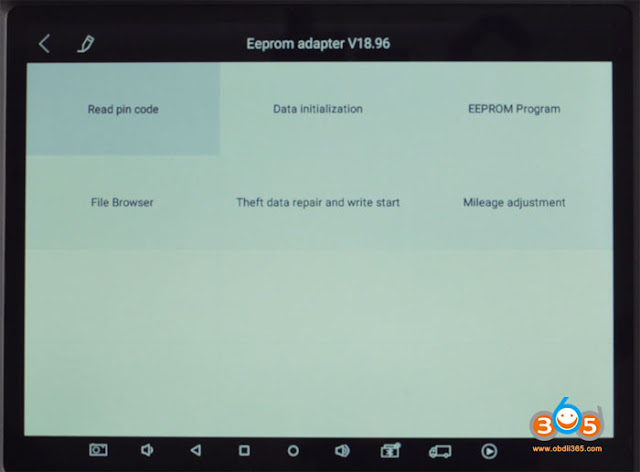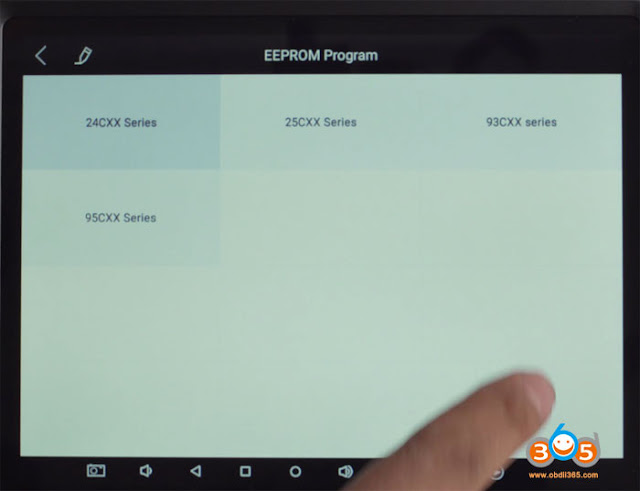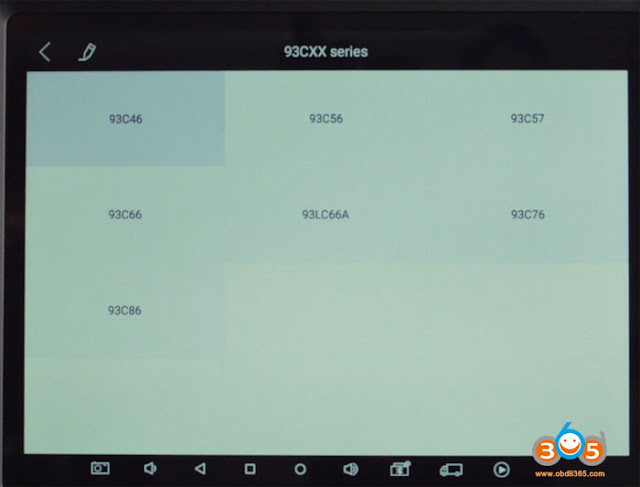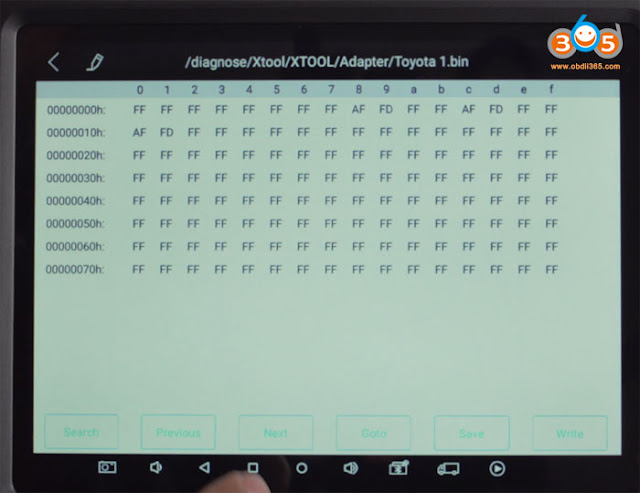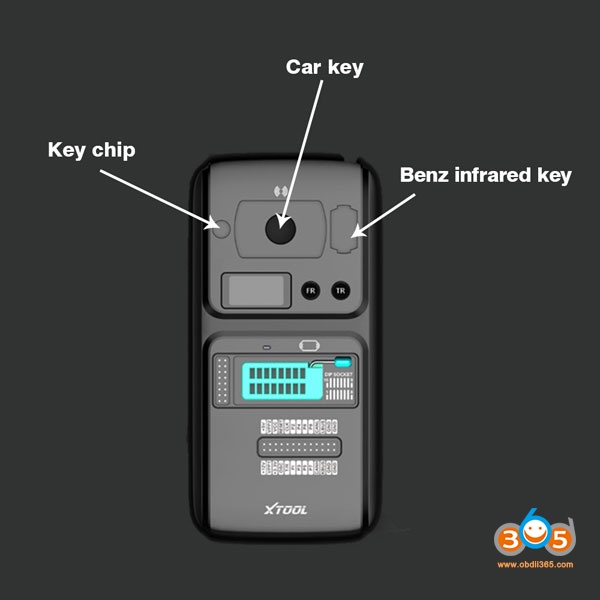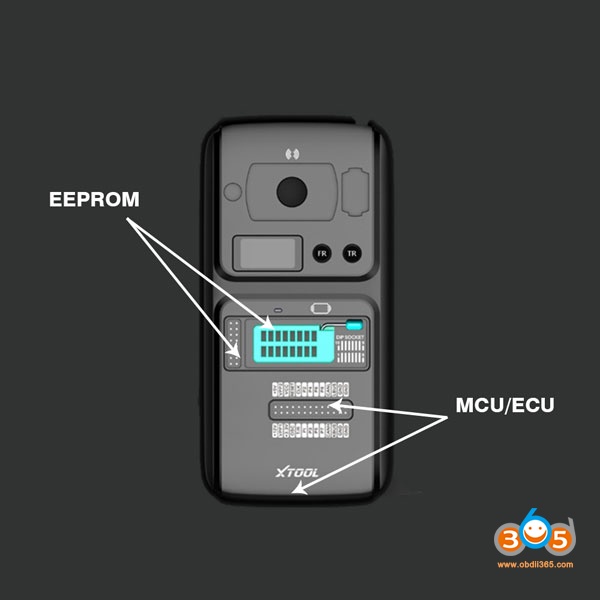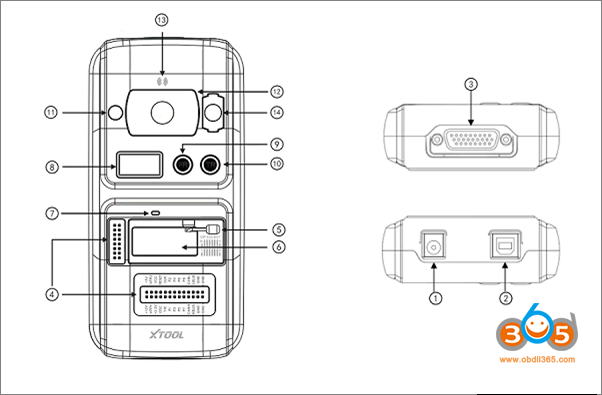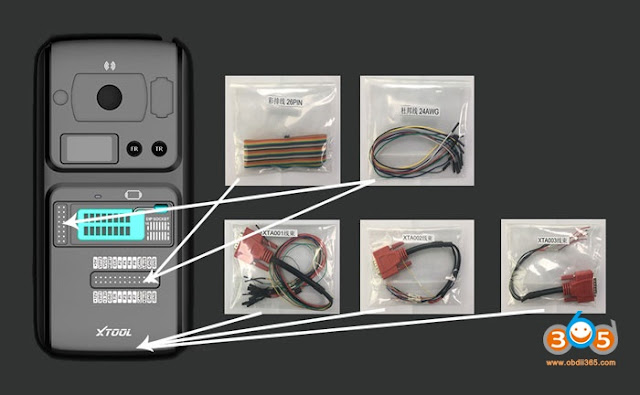The Xtool KC501 chip and key programmer adds Mercedes Benz Infrared key function list on July 30th, 2020.
Supports following Mercedes IR key programming:
Model Years
A Series 2005-2013
B Series 2005-2014
C/CLK Series 2006-2014
CLA Series 2013-2016
CL Series 2006-2013
CLS Series 2006-2013
E Series 2005-2015
G Series 2015
GL/CLG Series 2006-2014
GLC/GLK Series 2008-2015
M/ML Series 2006-2013
R Series 2006-2017
S Series 2006-2017
SLK/SLC Series 2006-2016
Note: KC501 is not compatible with x100 pad2, it should be used with xtool x100 pad3, i80, auto pro pad.
Thursday, July 30, 2020
Tuesday, July 28, 2020
Xtool X100 PAD3 Adds Toyota CHR 2019 Spare Key Success
Today I have duplicated a spare Toyota CHR 2019 smart Key with xtool X100 pad3 successfully.
Select Immobilizer->Toyota->Smart Key System->Prox 3 (proximity)->Add a smart key
Put original key close to the Start button
Put the new key close to the Start button
Follow x100 pad3 prompts until succeed.
Test the new key.
Done.
Select Immobilizer->Toyota->Smart Key System->Prox 3 (proximity)->Add a smart key
Put original key close to the Start button
Put the new key close to the Start button
Follow x100 pad3 prompts until succeed.
Test the new key.
Done.
Wednesday, July 22, 2020
How to use Xtool X100 PAD3 to Read EEPROM 93C46?
The Xtool EEPROM adapter can be used to read pin code, initialize data, read eeprom and adjust mileage when using with x100 pad2 or x100 pad3.
Xtool x100 pad3 and eeprom adapter can read following eeprom chips:
24C01 24C02 24C04 24C08 24C16 24C32 24C64 25010 25020 25040 25080 25160 25320 25640 25128 25256 93C46 93C56 93C57 93C66 93C76 93C86 95010 95020 95040 95080 95160 95320 95640 95128 95256
Here is the example on reading 93c46 eeprom with pad3 and adapter.
Connect the EEPROM chip to the EEPROM adapter, then connect with x100 pad3 via main cable.
Connect the power supply, be sure to connect the power supply adapter before operating.
In x100 pad 3, select Diagnosis->Other service- >EEPROM Adapter-> EEPROM Program
Make sure the adapter is connected and powered on, the status light is turned on
Select 93CXX series->93C46->Read EEPROM data
Input data name to be saved
Read data success
You can check saved file in Report->File Management->Adapter folder.
Done.
www.obdii365.com
Xtool x100 pad3 and eeprom adapter can read following eeprom chips:
24C01 24C02 24C04 24C08 24C16 24C32 24C64 25010 25020 25040 25080 25160 25320 25640 25128 25256 93C46 93C56 93C57 93C66 93C76 93C86 95010 95020 95040 95080 95160 95320 95640 95128 95256
Here is the example on reading 93c46 eeprom with pad3 and adapter.
Connect the EEPROM chip to the EEPROM adapter, then connect with x100 pad3 via main cable.
Connect the power supply, be sure to connect the power supply adapter before operating.
In x100 pad 3, select Diagnosis->Other service- >EEPROM Adapter-> EEPROM Program
Make sure the adapter is connected and powered on, the status light is turned on
Select 93CXX series->93C46->Read EEPROM data
Input data name to be saved
Read data success
You can check saved file in Report->File Management->Adapter folder.
Done.
www.obdii365.com
Monday, July 20, 2020
Xtool KC501 and KC100 Adapter Comparison
Xtool KC501 Key & Chip programmer, working together with Xtool tablets, is an upgrade version of KC100 IMMO adapter. The following parts are about their details.
Part 1: Table compatible
| Xtool KC501 | Xtool KC100 | |
| Image |  |  |
| Release time | 2020 | 2017 |
| Applicable key programmer | Xtool X100 PAD2, X100 PAD3 (X100 Elite), H6, H6 Pro, i80, Auto pro pad | X100 PAD3, X100 PAD2, EZ500, PS80, PS90, A80 etc |
| Generate dealer keys | Yes, when working with Xtool X100 PAD3 | No |
| Read and write Mercedes Infrared keys | Yes | No |
| Detect key ID | Yes | No |
| Detect key frequency | Yes | No |
| Connect to PC (stand-alone) | Yes. Download PC software on official site. | No |
| Volkswagen/Audi/Skoda 4th key programming | Yes | Yes |
| Volkswagen/Audi/Skoda 5th key programming | Yes | Yes |
| MQB key programming | Yes | Yes |
| Volkswagen/Audi/Skoda 4th generation 96-bit online | Yes | Yes |
| Volkswagen/Audi/Skoda 5th IMMO generation online | Yes | Yes |
| MQB online key programming | Yes | Yes |
| BMW CAS1-CAS3++ key programming | Yes | Yes |
| BMW EWS2 EWS3 EWS4 key programming | Yes | Yes |
| Land Rover after 2015 year smart key write start key | Yes | Yes |
| Fiat Viaggio, 500, Palio and other models IMMO key programming | Yes | Yes |
| Toyota/Lexus all smart keys lost key programming without dismantling, including 94, 98, 88, A8, A9, 39 simulation key generation. | Yes, require KS-01 emulator as well | Yes,require KS-01 emulator as well |
In sum:
1). KC501= KC100+BENZ IR+ Detect key ID + detect key frequency
2). KC501 can be used stand-alone based on PC software. KC100 cannot.
3). KC501 performs similar function as Autel XP400 to IM608.
Part 2: Xtool KC501 key and chip programmer details
Xtool KC501 is a professional Key & chip programmer which can not only read, write keys and read key remote frequency, but also generate dealer keys. It support read and write MCU/EEPROM chips, read and write Mercedes Infrared keys. Moreover, it support PC connection which brings you better user experience.
Xtool KC501 function
Powerful chip reading and writing
Can read, write, erase various chips including registers, single-chip computers, anti-theft, etc., and can read and write more than 120 EEPROM, 7 MCU, and 11 ECUs.
Can read, write, erase various chips including registers, single-chip computers, anti-theft, etc., and can read and write more than 120 EEPROM, 7 MCU, and 11 ECUs.
Full-featured key
It supports automatic key recognition, partial key reading and writing, key generation, key information reading, key checking and locking, key unlocking etc.
It supports automatic key recognition, partial key reading and writing, key generation, key information reading, key checking and locking, key unlocking etc.
Compatible with multiple devices, expanding anti-theft matching
It can be connected to the tablet as a immo key programmer, and supports the connection of i80 PAD, X100Pad2, and Auto pro pad.
It can be connected to the tablet as a immo key programmer, and supports the connection of i80 PAD, X100Pad2, and Auto pro pad.
KC501 PC Software:
Parameters:
Display Screen: 320×480 dpi TFT Colorful Screen
Working Voltage: 9V-18V
Working Temperature: -10℃-60℃
Storage Temperature: -20-60℃
Power supply: 12V DC
Appearance Size: 177 mm* 85 mm* 32 mm
Weight: 0.32 KG
How does Xtool KC501 work?
The anti-theft matching function is an operation to synchronize the car key with the anti-theft data of the vehicle
Synchronize key data to car
Write vehicle data to the key
Key data reading and writing
Method 1: Ignition coil.
Method 1: Ignition coil.
Method 2: by programmer
Car immo data reading and writing
Method 1: Read through OBD port
Method 2: Physical reading
Buttons description:
- Power connector
2. USB communication port
3.DB26 port
4. Cross signal pin
5. EEPROM locker
6. EEPROM slot
7. Indicator
8. Display
9. Frequency detection button
10. ID detection button
11. Key chip hole
12. Key slot
13. Remote sensing area
14. Mercedes-Benz Infrared Hole
Scenes to be used:
Xtool KC501 parts and accessories:
Part 3: Xtool KC100 IMMO adapter highlights:
Support Volkswagen/Audi/Skoda 4th generation, 5th generation, MQB key programming
Support Volkswagen/Audi/Skoda 4th-generation 96-bit online, 5th-generation online, MQB online key programming
Support BMW CAS1-CAS3++ key matching
Support writing start smart key for Land Rover after 2015 year.
Support Fiat Viaggio, 500, Palio and other models
Support Toyota/Lexus all lost key programming without dismantling, can realize 94, 98, 88, A8, A9, 39 simulation key generation (require KS-01 emulator).
Support Volkswagen/Audi/Skoda 4th-generation 96-bit online, 5th-generation online, MQB online key programming
Support BMW CAS1-CAS3++ key matching
Support writing start smart key for Land Rover after 2015 year.
Support Fiat Viaggio, 500, Palio and other models
Support Toyota/Lexus all lost key programming without dismantling, can realize 94, 98, 88, A8, A9, 39 simulation key generation (require KS-01 emulator).
Parameter:
Size: 140mm x 60mm x 26mm
Working voltage: USB 5V
Working temperature: -20℃ ~ 60℃
Sending and receiving distance: ≤2CM
Frequency: 125KHz
Storage temperature: -30℃ ~ 80℃
Key data reading and writing:
Method 1: via the ignition coil
Method 2: Xtool X100 PAD2 key programmer + KC100 adapter
Car immo data reading and writing:
Method 1: read via OBD port.
Method 2: Read and write by disassembling.
Enjoy!
Sunday, July 19, 2020
How to use Xtool to Program EWS2 EWS3 EWS4 Key?
Xtool supports BMW EWS2 EWS3 EWS4 all keys lost and add key, but not by OBD2. You need to read D-FLASH/EEPROM data first.
Device required:
Xtool x100 pad2/ x100 pad3/x100 elite/ h6 pro/autopad
Xtool KC100 adapter or KC501 chip & key adapter
Xtool BMW EWS2/EWS3/EWS4 User Manual
First of all, remove EWS unit and backup D-FLASH/EEPROM data with chip programmer
Connect xtool tablet with vehicle via OBD socket
Enter Immobilier function->BMW->EWS
Read Key Info: this function can read data from key chip. If doesn’t work, it means key chip is incorrect or locked.
Click “Read Keys Info”
Click “Read Keys Info”
Connect KC100 or KC501, and enter activation page
Put key chip inside KC100 or KC501
Check if the key has been placed in the coil
Reading key
After read key info successfully, it will prompt you to input folder name of the key
It will show key data info as below
Write start key: This function can generate dealer key. After dealer key generation is completed, put chip inside key and manually program the remote to start the car.
Click “Write start key” menu, it will prompt put a new key into KC100 or KC501, click OK to continue
It will prompt you to choose D-FLASH or EEPROM data
(Note: this data is the backup data which are read through EWS disassembly)
It will prompt the VIN and EWS type of current chosen D-FLASH/EEPROM data, click OK to continue
After D-FLASH analysis, it will show key info.
Choose an unused key position, and then click “Write start key”
Creating key
Make dealer key success.
When key is programmed successfully, put key chip back inside the key and manually program remote, then it can start the car.
Done.
Subscribe to:
Comments (Atom)